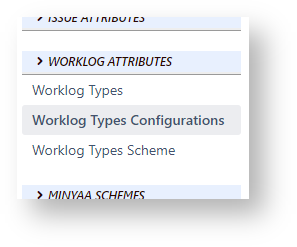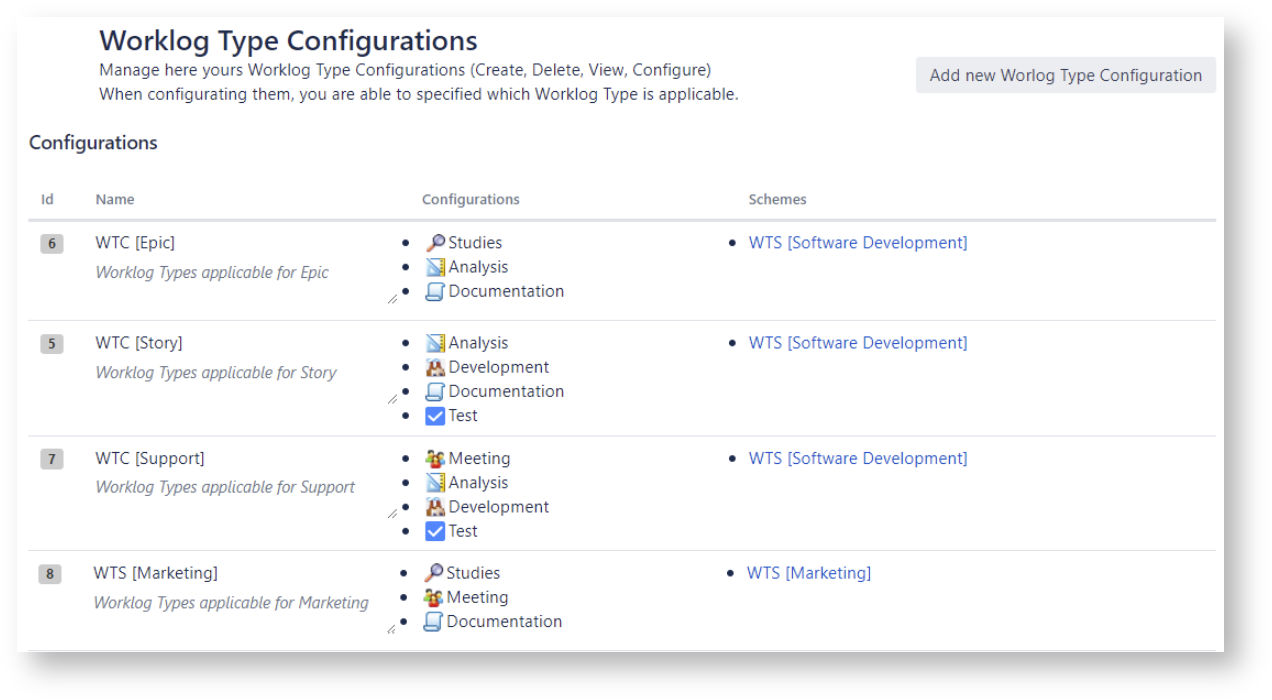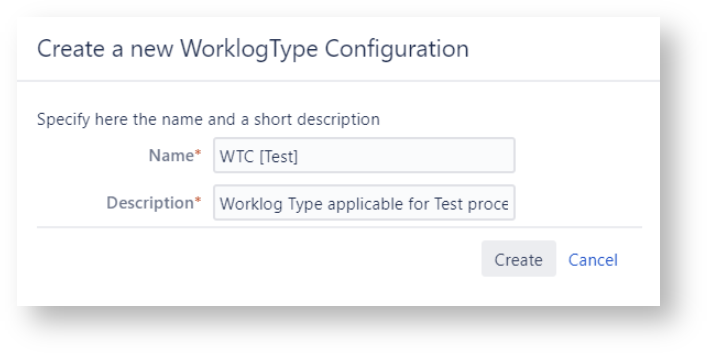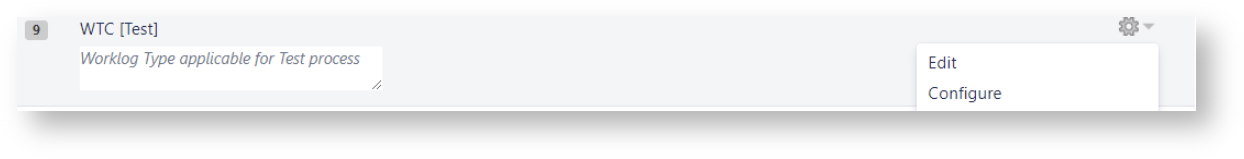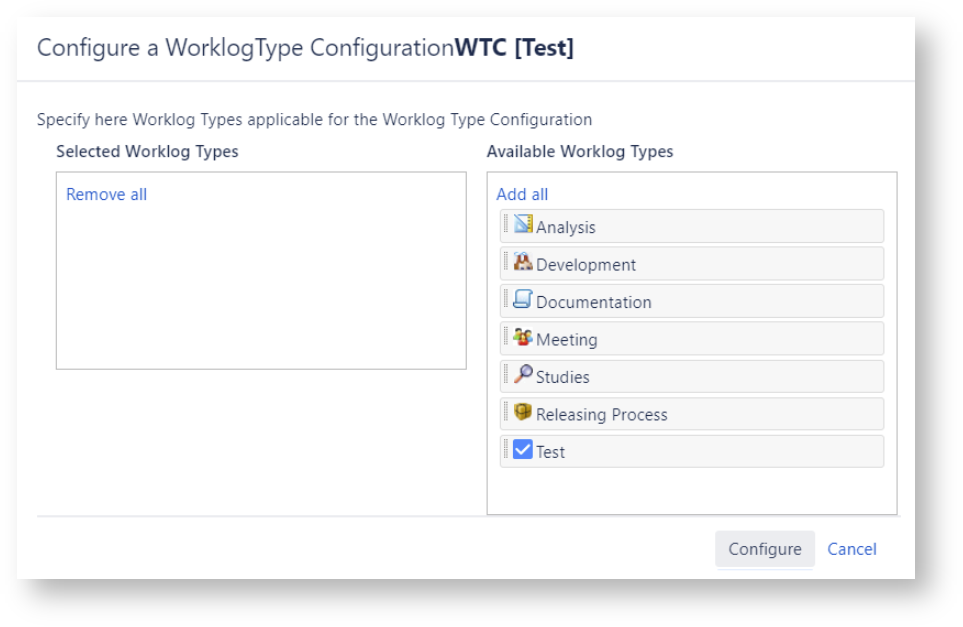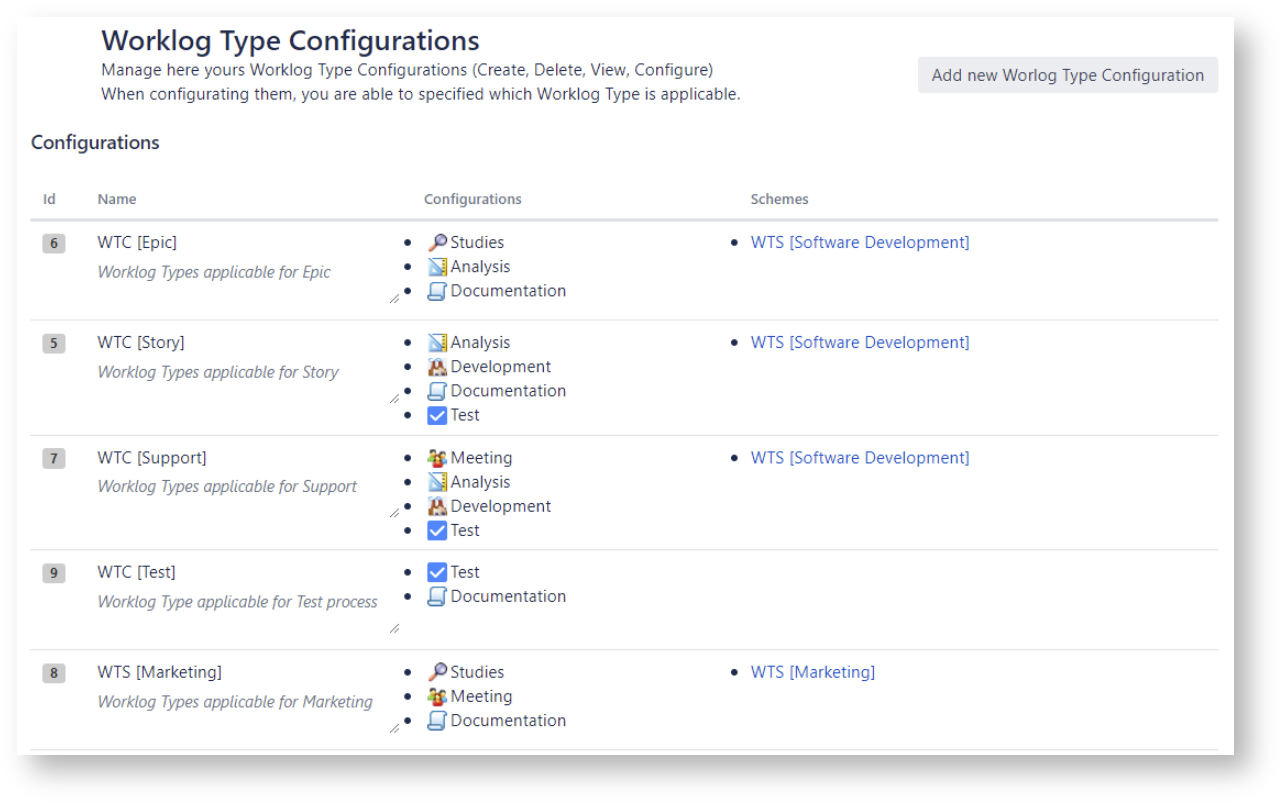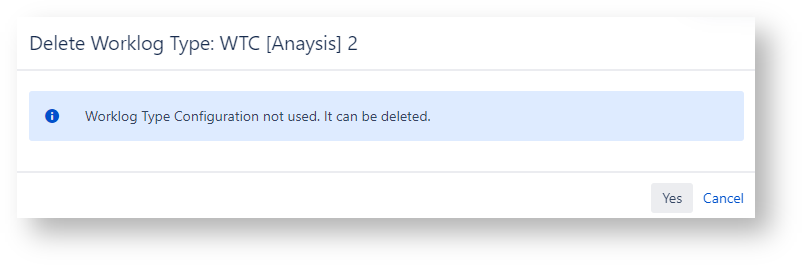Worklog Type Configurations page ...
To access the Worklog Type Configurations management page:
|
List of Worklog Type Configurations
When accessing the Worklog Type Configurations page, all existing Worklog Type Configurations will be displayed.
|A Worklog Type Configuration is described by these below attributes ...
| Attributes | Description |
|---|---|
| Id | The Id is auto-generated on creation. It is displayed in order to simplify potential action database side (for support reasons) |
| Name | The name of the Worklog Type Configuration. A good practice is to respect an unified nomenclature for all your configurations. |
| Description | A short description the Worklog Type Configuration. |
| Configurations | It represents the list of Worklog Types that you have identified as relevant for an Issue Type, related a Project Model. |
| Schemes | It lists the Worklog Type Schemes that use this Worklog Type Configuration. The displayed scheme name is clickable and redirect to the Worklog Type Scheme Entities page. |
Create/Update a Worklog Type Configuration
You can create a Worklog Type Configuration by clicking on button Add new Worlog Type Configuration ...
A dialog box is display and allow you to specify :
The unicity is verified. |
The Worklog Type Configuration is created empty ...
Configure a Worklog Type Configuration
By accessing the menu Configure ...
You will be able to select relevant Worklog Types by dragging them from Available Worklog Types column to Selected Worklog Types column ...
When configured, the selected Worklog Types will be displayed ...
Delete a Worklog Type Configuration
When trying to delete a Worklog Type Configuration :
|