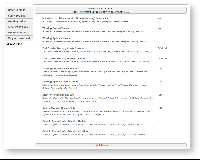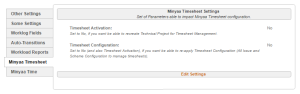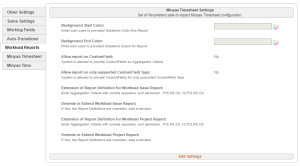Worklog Permissions and Closure Periods
Settings | Description |
|---|---|
| Permission to "Browse Worklog" | If True then administrator will have to apply this permission explicitly to authorized users. See details in Browse Worklog Permission |
Closure Period Settings |
|
Worklog Create Closure | If enabled, a control will done to check if a user is allowed to log Work depending on Worklog Start Date. |
| Worklog Update Closure | If enabled, a control will done to check if a user is allowed to update Work depending on Worklog Start Date |
| End Date for Worklog Create Closure | End Date of the period concerned by the Worklog Create Closure (expressed in Relative Date, i.e. EOM-1M ) |
| End Date for Worklog Update Closure | End Date of the period concerned by the Worklog Update Closure (expressed in Relative Date, i.e. EOM-1M ) |
| Worklog Create Closure Period | Define how long is the delayed period for which Create Worklog is allowed until Respite Date (expressed in Relative Date against End Closure) |
| Worklog Update Closure Period | Define how long is the delayed period for which Update Worklog is allowed until Respite Date (expressed in Relative Date against End Closure) |
| Create Worklog Respite Date | Define the date until a User is allowed to log work for the Delayed Period. It is expressed in Relative Date against today (EOW, EOW+2D ) or against Closure Date (+5D) |
| Update Worklog Respite Date | Define the date until a User is allowed to update work for the Delayed Period. It is expressed in Relative Date against today (EOW, EOW+2D ) or against Closure Date (+5D) |
| Delay in Days allowing Worklog Update | Delay in days since begin of month, where worklogs update is allowed on Previous month and before. |
| Delay in Days allowing Worklog Creation | Delay in days since begin of month, where worklogs creation is allowed on Previous month and before. |
Timesheet Management
Settings | Description |
|---|---|
| Timesheet Activation | Set to No, if you want be able to recreate Technical Project for Timesheet Management. See details in Timesheet Configuration |
| Set to No (and also Timesheet Activation), if you want be able to re-apply Timesheet Configuration (All Issue and Scheme Configuration to manage timesheets). See details in Timesheet Activation |
Workload Reports
Settings | Description |
|---|---|
| Background Start Color | Initial color used to provided Gradients Color for Report |
| Background End Color | Final color used to provided Gradients Colors for Report |
| Allow report on CustomField | System is allowed to provide CustomFields as Aggregation Criteria |
| Allow report on only supported CustomField Type | System is allowed to provide CustomFields for only supported CustomField Type |
| Extension of Report Definition for Workload Issue Report | Enter Aggregation Criteria with comma separator, and semicolon : PIS,RS,CA; IS,PIS,RS,CA; |
| Override or Extend Workload Issue Report | If Yes, the Report Definitions are overridden, else extended. |
| Extension of Report Definition for Workload Project Report | Enter Aggregation Criteria with comma separator, and semicolon : PIS,RS,CA; IS,PIS,RS,CA; |
| Override or Extend Workload Project Report | If Yes, the Report Definitions are overridden, else extended. |
Worklog Fields Settings
Settings | Description |
|---|---|
| Projects using Worklog Fields | List of Project Keys (separated by | ) where Worklog Fields are shown. They are always shown if the list is empty. See details in Worklog Fields |