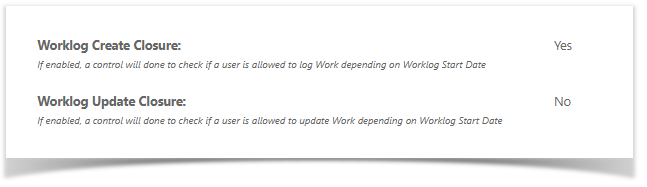Overview
Natively, JIRA allows Worklog create and update through Work on Issue Permission with no control on date. When you use Jira to follow consumed time on a project and these entered Worklogs are used in an accounting system, you expect from your teams to respect the rule and avoid to create or update worklogs when the invoice is already sent to your customers.
The goal of this feature is to define these rules, and allow/block the Worklog operations based on them.
Minyaa Time introduces new rules :
- Worklog Create Closure to define rules on Create Worklog operation. The native Project Permission Work on Issue is combine to these new rules, and potentially override by Create Old Worklog Permission,
- Worklog Upate Closure to define rules on Update Worklog operation. The native Project Permissions Edit own worklogs and Edit all worklogs are combine to these new rules, and potentially override by Update Old Worklog Permission,
How to enable
Go to Minyaa Settings page and set to Yes or No the relevant setting ...
When enabled, you have to define the Closure Period rules. The way to define them is the same for both operation Create and Update.
It is based on 4 parameters ..
| Settings | Explanation |
|---|---|
| End Date for Worklog <Operation> Closure | End Date of the period concerned by the Worklog <Operation> Closure (expressed in Relative Date, i.e. EOM-1M ) |
| Worklog <Operation> Closure Period | Define how long is the delayed period for which <Operation> Worklog is allowed until Respite Date (expressed in Relative Date against End Closure) |
| <Operation> Worklog Respite Date | Define the date until a User is allowed to <Operation> worklog for the Delayed Period. It is expressed in Relative Date against today (EOW, EOW+2D ) or against Closure Date (+5D) |
| Delay in Days allowing Worklog<Operation> | Delay in days since begin of month, where worklogs <Operation> is allowed on Previous month and before. |
These Closure rules can be override with Create Old Worklog Permission, Update Old Worklog Permission
How to works
Before configuring a Closure Period, it is need to understand the impact ...
The objective is to define :
- A Closure Period from d1 to d2,
- A Respite Delay that with give a Respite Period from d2 to d3,
Based in these dates, the Closure Period rules can be evaluated.
When defined ...
- At time t1 and t2, the Closure Period is from d1 to d2 users will be allowed
- to log work with Start Date between with Work on issue Project Permission
- to edit past Worklog
- At time t1 and t2 or t3, users will be allowed
- At
How to configure
B
the native Project Permissions are combined with new rules;