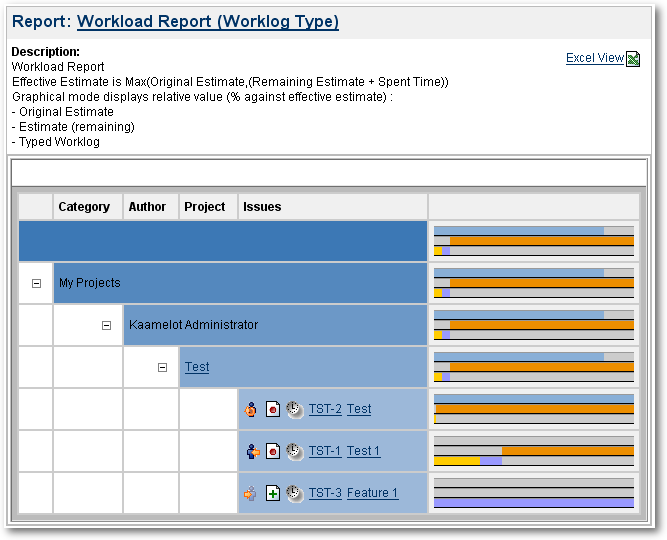Versions Compared
compared with
Key
- This line was added.
- This line was removed.
- Formatting was changed.
Report Workload IssueType displaying Spent Time by Issue Types.
| |
Reports Workload Project is displaying Spent Time against Estimates.
|
|
|
In theses reports, the information displayed are the following :
|
|
| Report Workload |
- workload-IssueType Workload Report (Issue Type) :
Report Workload WorklogType displaying
Workload
WorklogType displaying Spent Time, Estimate expressed in percent (Graphical or not).
|
|
| Excerpt | ||
|---|---|---|
|
| Panel | |
|---|---|
On this page:
|
| Content by Label | ||||||||||||||
|---|---|---|---|---|---|---|---|---|---|---|---|---|---|---|
|
| Info | ||
|---|---|---|
| ||
See also ... |