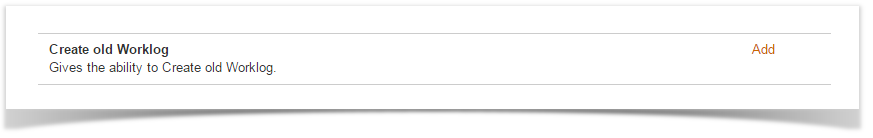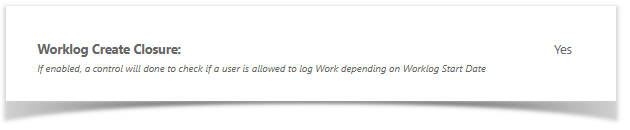| Easy Heading Macro | ||
|---|---|---|
|
| Excerpt | ||
|---|---|---|
| ||
Project Permission Create Old Worklogs will allow you to override rules defined in Worklog Create Closure (if enabled) to only allowed users. |
Overview
NativelyBy default, JIRA allows Worklog creation through EDIT WORLOG Permission.
Minyaa Suite introduces an additional permission to extend this initial permission ...
update through Work on Issue Permission.
Minyaa Time introduces in Worklog Create Closure concept and its associated Project Permission : Create Old Worklogs.
If you enable the Worklog Create Closure feature, you will be able to allow some of your users to override these new rules by granting them with the Project Permission Create Old Worklogs.
How to enable
Go to Minyaa Settings page and set to Yes or No the relevant setting ...
See Closure Periods
How it works
When Closure Periods enabled, by granting the Create Old Worklogs Project Permission to only allowed users, only them will be able to override Worklog Create Closure rules;
A Worklog can be added by a User When Minyaa Time is enabled, a Worklog can be created by a user if he has
- the permission Permission to Update create the Worklog (EDIT WORLOG Permissionworklog (Work on issue Permission),
- And has the permission to Create Old Worklog.
This permission to Create Old Worklog is evaluated in following cases :
- the user has not the Project Administration Permission
- and the WorkableDelay ("Worklog.Create.Delay.In.Days" in Application Properties) is positive.
The condition is evaluated as follow :
- Today is not older than EOM-1M+nD (End Of Last Month + n Days), where n is provided by the WorkableDelay parameter.
- (
- he has the Project Administration Permission or the Create Old Worklog Permission
- Or the Closure Period rules does not block the operation .
)
See Closure Periods to understand on the rules are evaluated.The WorkableDelay ("Worklog.Create.Delay.In.Days" in Application Properties) may be modified through the Minyaa Settings page.