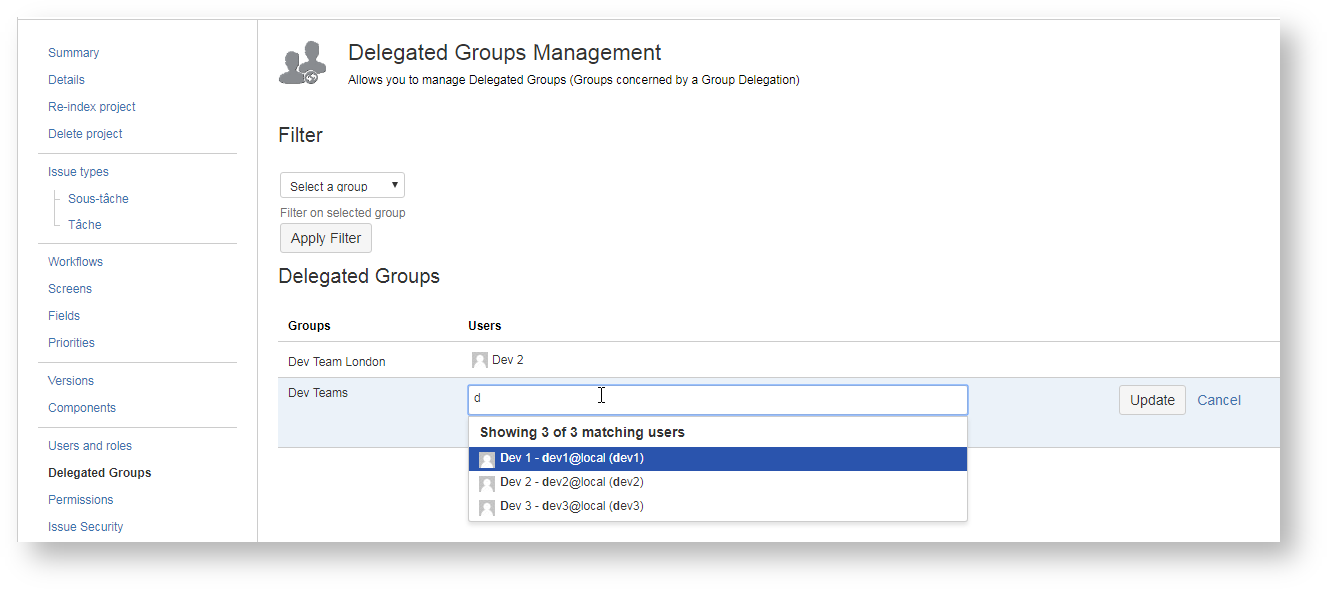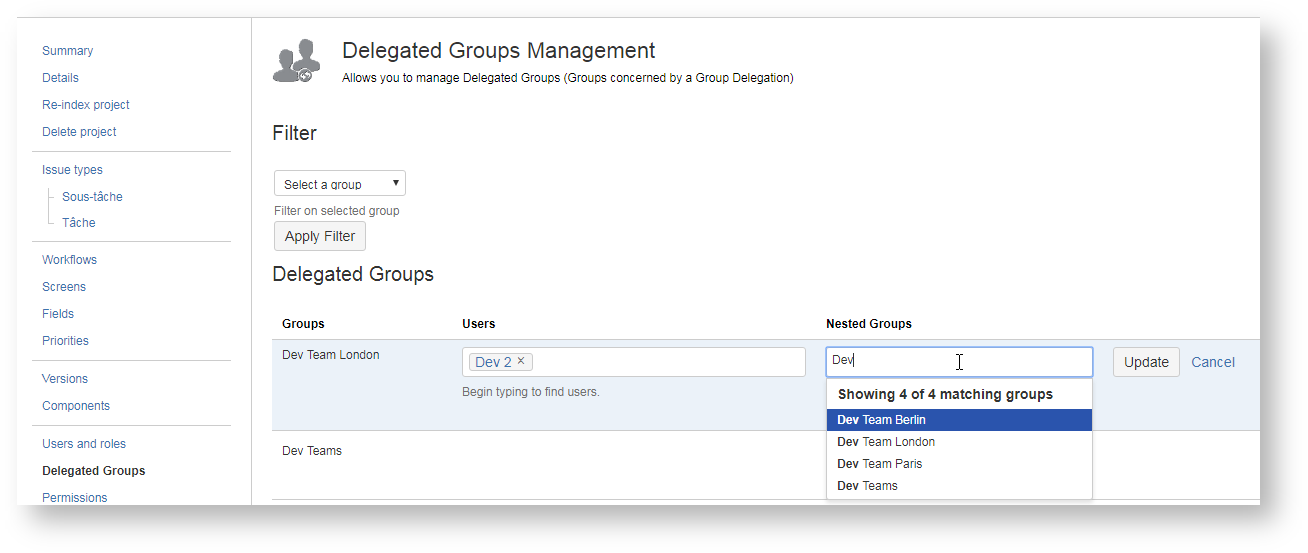Overview
As Powered User granted with a "Manage" Group Delegation, you will be allowed to manage :
Manage Groups Membership for Users
When accessing the Project Settings pages, you will be allowed to access the Delegated Group page ...
where you will be allowed to add/remove users for groups which have been delegated to you.
Manage Groups Membership for Nested Groups
In the same way, if you have enabled the Nested Groups in the settings of the User Directory page, the Delegated Group page will show you nested groups and ...
where you will be allowed :
- to add/remove any users for groups which have been delegated to you with the Users managed by Group Delegation
- to add/remove any groups for groups which have been delegated to you with the Groups managed by Group Delegation
Overview
Content Tools