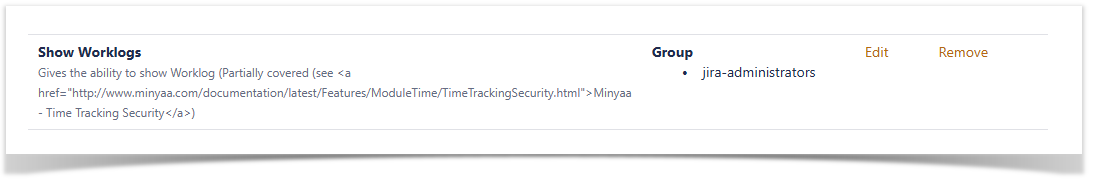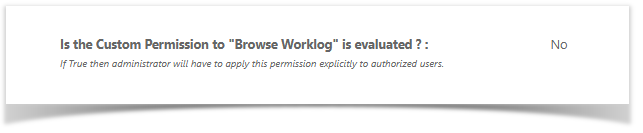Overview
Minyaa Time introduces the Project Permission Show Worklogs to provide the ability to restrict access to Worklogs.
How to enable
Go to Minyaa Settings page and set to Yes or No the relevant setting ...
How it works
When enabled, by granting the Show Worklog Project Permission to only allowed users, only them will be able to see Worklogs on following main features :
- Extended Worklog Issue Panel
- Timespent Issue Panel
- Timetracking Issue Web Panel
I remains, in Jira, other parts where the Worklog can be view, but there is no intrusive way to disable them.