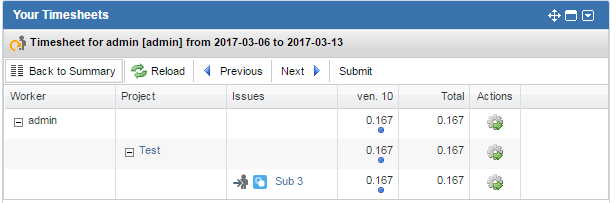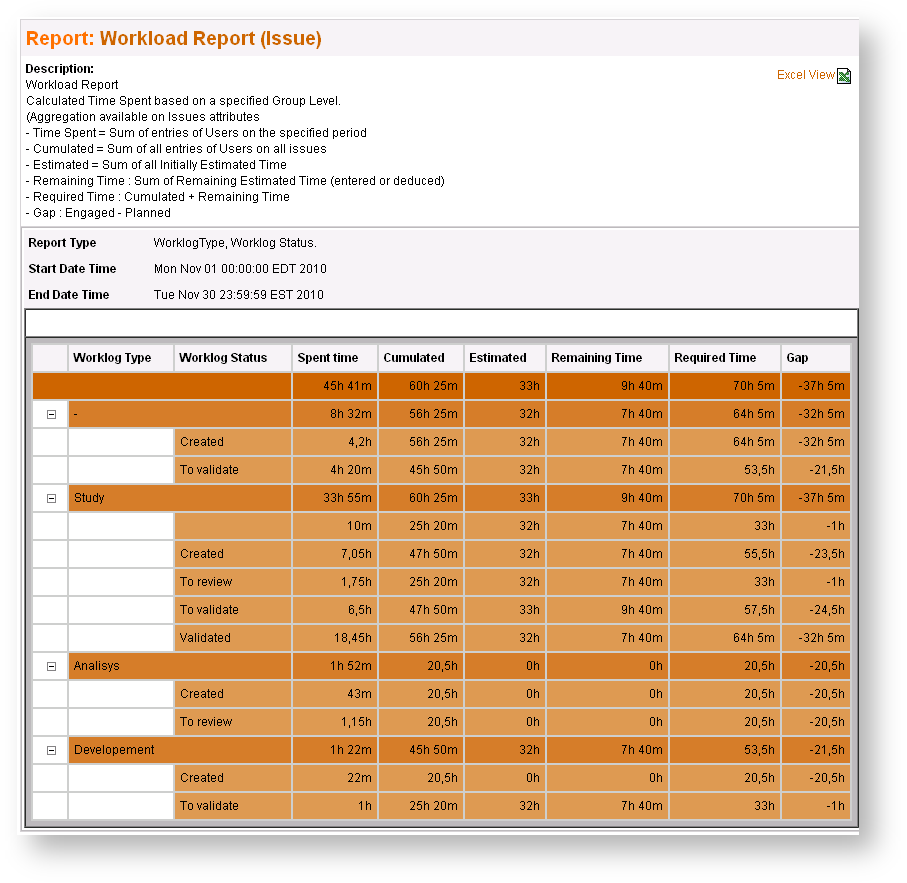What is it ?
Due to Manage Timesheet, Minyaa Time introduces the Worklog Status.
The problem you need to solve:
You want to be able to manage Timesheet Workflow at smallest level.
How it has been solved :
The concept of Worklog Status is introduced, and allows you to specify a status to each Worklog.
How it Works?
Each time a Worklog is create or modified (Log Work operation), the Worklog Status is initiated.
After, the Manage Timesheet will interact with these Worklog Statuses, through the transition of the Timesheet Workflow.
Where Is It Available?
Worklog Status are available in the following places :
Fast Worklog Gadget
With Minyaa 3.x, the Worklog Status was available, but not with Minyaa 4.x, due to deep refactorisatoin.
It will be reintegrated soon with Minyaa 4.x :
Timesheet Gadgets
User and Approver Timesheet Gadgets display the different statuses encountered for a Worklog
Worklog Reports
This Worklog Status can be used as aggregation criteria ...
For more information about worklog reports, please take a look at Minyaa Time's Worklog Reports
Configuring Worklog Statuses
With current release, Worklog Statuses are hard-coded and not yet configurable.
Available Worklog Statuses are :
| Created | Default status applied as soon as a Worklog is created or modified | |
| To validate | Status reached when the Worklog is submitted or re-submited by the Timesheet Owner (Reporter) through the submit of the Timesheet or a re-submit of a set of Worklogs | |
| To review | Status reached when the Timesheet Approver requests a revision of a set of Worklog | |
| Validated | Status reached when the Timesheet Approver approves the logged Work |