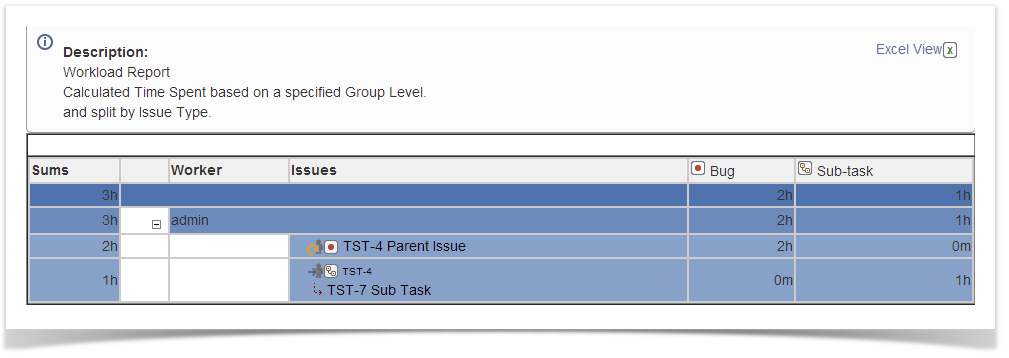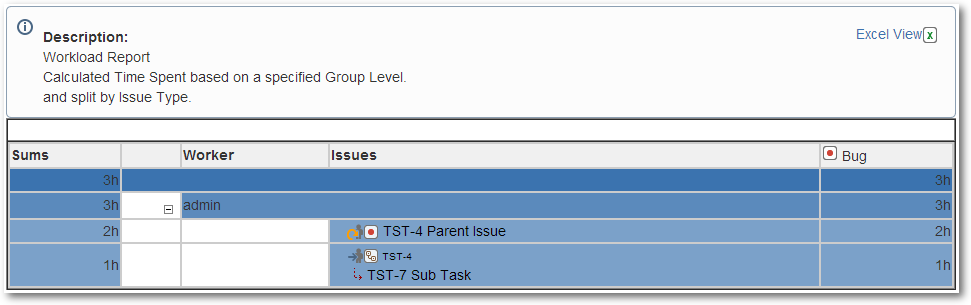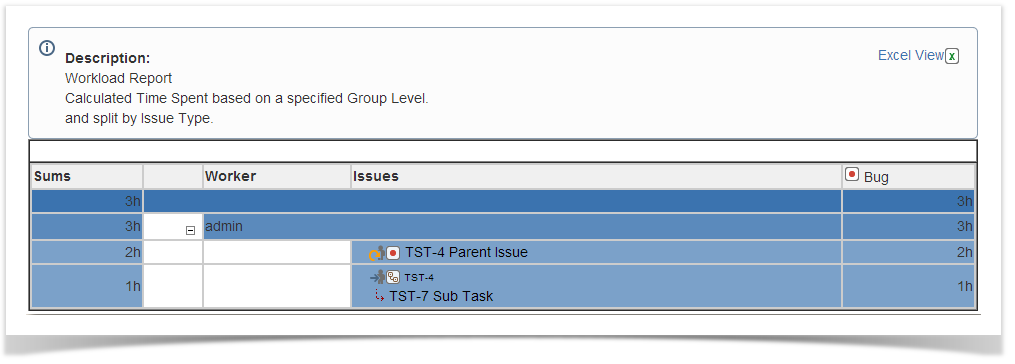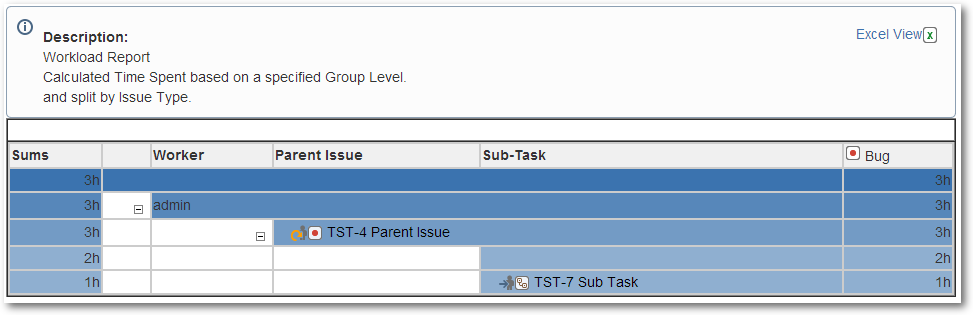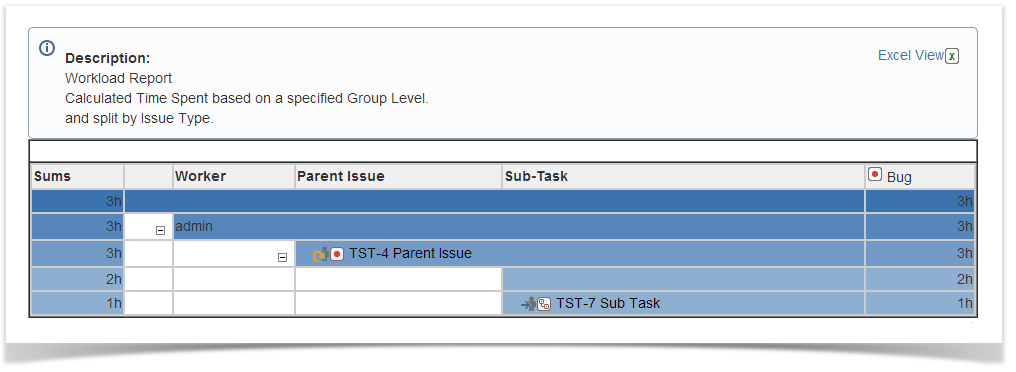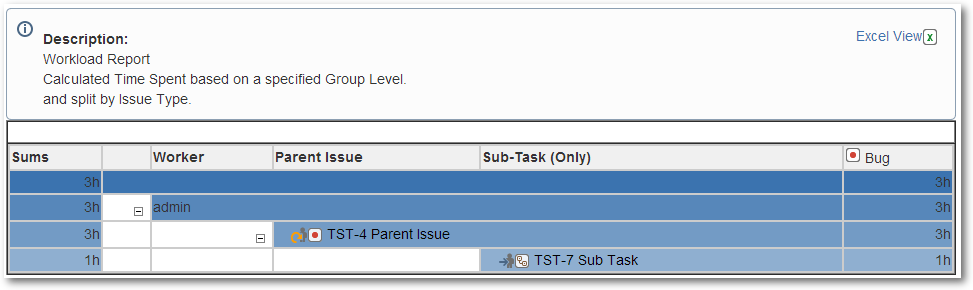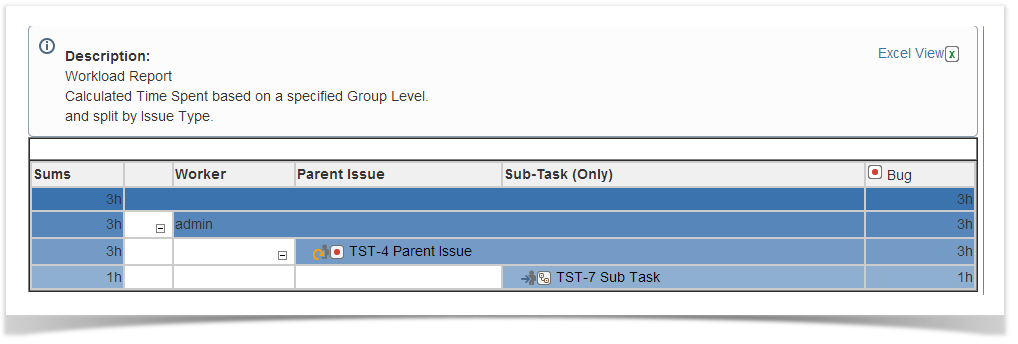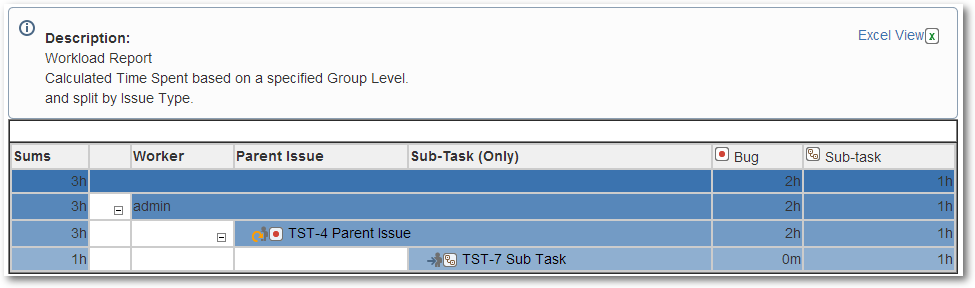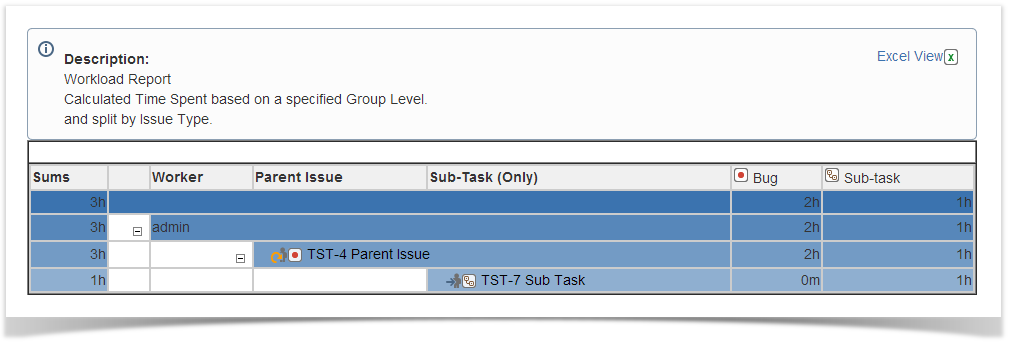| Excerpt | ||
|---|---|---|
| ||
It allows you to append, as allows JIRA since 4.2, a Log Work Field in Transition Screen. Even if it is a native feature now, you will need to continue with it if you want to benefit from Worklog Type. |
| Easy Heading Macro |
|---|
The report Workload Report - Issue Type may be altered due to 2 variables :
- The Merge Sub Issue-Type parameter,
- and the Sub Task (ST) and Sub Task Only (STo) aggregation criteria.
Merge Sub Issue Type
As soon as,
the Merge Sub Issue-Type parameter is enable, the worklogs of any Sub Task
are displayed
and merged with the Parent Issue Type.
By example, if an Improvement Issue Type is split into different Sub
Tasks, then all Worklogs will be not displayed in dedicated column but cumulated to the
Improvement column.
Sub Task Aggregation Criteria ST and STo
The goal of
both criteria is to aggregate Worklogs of Sub Task, but they have a small difference ...
The generated Aggregation Tree is displayed as a table, and it may occur that an Issue
has :
- an issue has no Sub Task, or no Worklog for the existing Sub-task
- and not only Sub-Task have Worklog, but also the parent issue
- With the criteria ST, Worklog of the Parent Issue are displayed as a blank node at the same level than the Sub Tasks,
- With the criteria STo, Worklog of the Parent Issue are not displayed at Sub Task level, but
- only cumulated on Parent node (
- classically a Parent Issue criteria).
Aggregation by Issue and Not Merged
The aggregation criteria is done using the Issue (IS) criteria
and Merge Sub Issue Type parameter disabled.
In this case :
- Keys of Issue and Sub-Task are displayed in the same column,
- Their related Worklogs are displayed depending each Issue Type
Aggregation by Issue and Merged
The aggregation criteria is done using the Issue (IS) criteriaIn this case :
- Keys of Issue and Sub-Task are displayed in the same column,
- Their related Worklogs are displayed depending Parent Issue Type
Aggregation by Parent Issue and Sub-Task, and Merged
The aggregation criteria is done using the Parent Issue (PIS) and Sub-Task (ST) criteriaIn this case :
- Parent Issue are displayed in 1st column,
- Sub-Tasks are displayed in 2nd column,
- Their related Worklogs are displayed depending Parent Issue Type
- column
- Parent Issue and Sub-Task Worklogs are displayed in separate node (blank in case of Parent Issue)
Aggregation by Parent Issue and Sub-Task Only, and Merged
The aggregation criteria is done using the Parent Issue (PIS) and Sub-Task (STo) criteria
and Merge Sub Issue Type parameter enabled.
In this case :
- Parent Issue are displayed in 1st column,
- Sub-Tasks are displayed in 2nd column,
- Their related Worklogs are displayed depending Parent Issue Type
- column
- Only Sub-Task Worklogs are displayed in Sub-Task node
- Parent Issue Worklogs are not displayed at Sub-Task node level, but only aggregated in Parent node
Aggregation by Parent Issue and Sub-Task Only, and Not Merged
The aggregation criteria is done using the Parent Issue (PIS) and Sub-Task (STo) criteria and Merge Sub Issue Type parameter disabled.
In this case :
- Parent Issue are displayed in 1st column,
- Sub-Tasks are displayed in 2nd column,
- Their related Worklogs are displayed depending each Issue Type
On this page:
toc- column (Separate columns for Parent Issues and Sub-Task )
- Only Sub-Task Worklogs are displayed in Sub-Task node
- Parent Issue Worklogs are not displayed at Sub-Task node level, but only aggregated in Parent node