Versions Compared
compared with
Key
- This line was added.
- This line was removed.
- Formatting was changed.
The Worklog Type Panel gives another way to display entered worklogs.
You are able to display worklogs agregate aggregate depending on differents different criteria.
Availables Available criteria are :
- Worklog Author
- Worklog Type
- Worklog Date, declined in :
- Day
- Week
- Month
- Quarter
Depending on selected criteria, you will obtain differents agregation different aggregation of time spent with follwing informations following information :
- Spent Time : Agregate Aggregate time spent by criteria.
- % Estimate : Spent Time against Original Estimate expressed in %.
- % Effective Estimate : Spent Time against Effective Estimate (Remaing Remaining Estimate + Spent Time) expressed in %(always 100% if no estimation have been done).
- % Time Spent : % of time spent against the agregate aggregate time of previous agregation aggregation level.
- Agregation Aggregation done by : Worklog Type, Quarter, Month, Week, Day and Author
 Image Removed
Image Removed 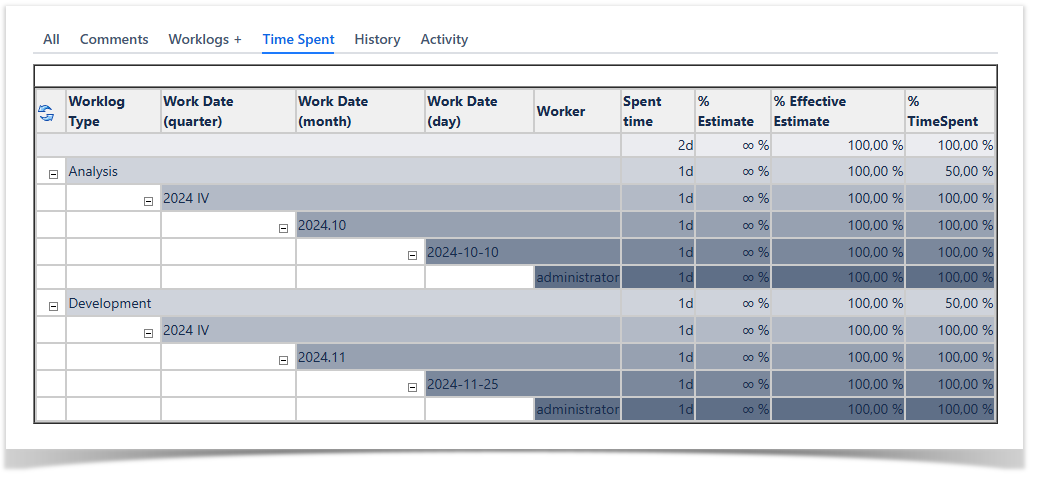 Image Added
Image Added - Agregation Aggregation done by : Quarter, Author and Worklog Type
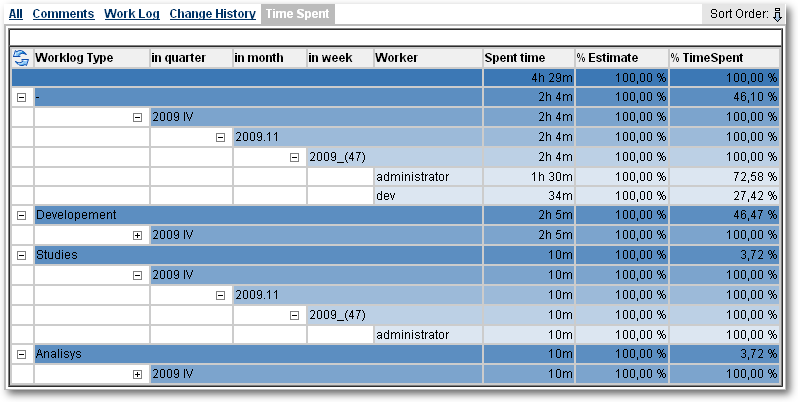 Image Removed
Image Removed 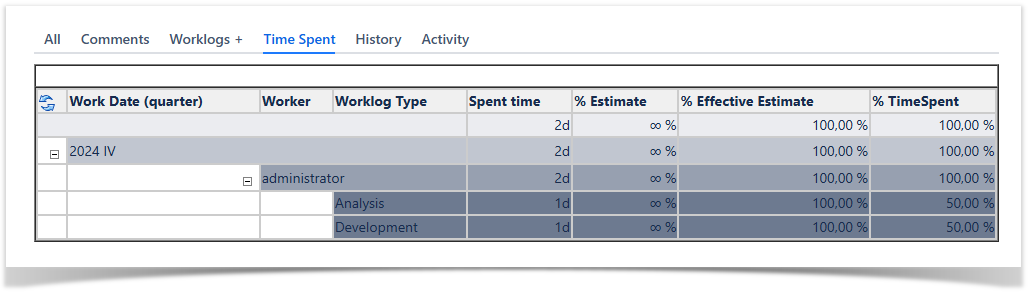 Image Added
Image Added - Agregation Aggregation done by : Author, Worklog Type and Work Date (in week)
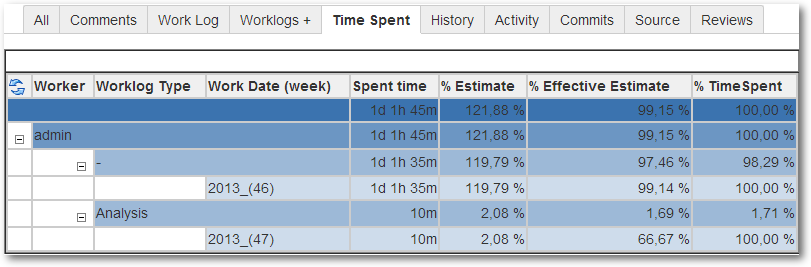 Image Removed
Image Removed 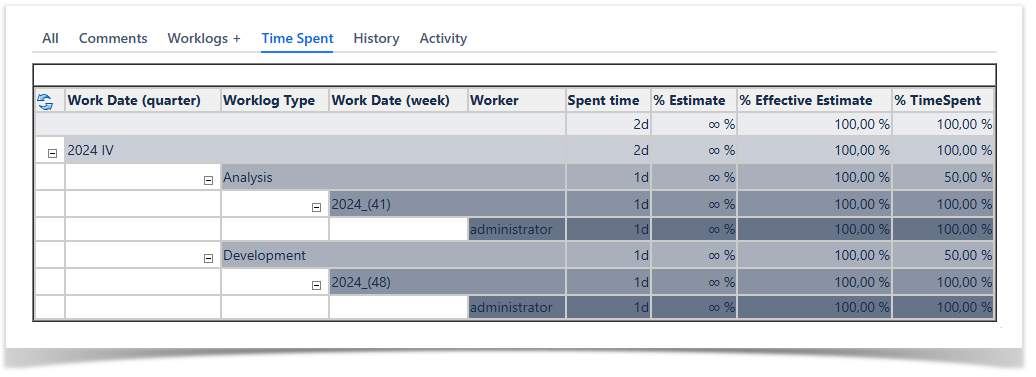 Image Added
Image Added
| Excerpt | ||
|---|---|---|
| ||
... where you will be able to display logged spent time by different criteria. |
| Panel | |
|---|---|
On this page:
|
| Content by Label | ||||||||||||||
|---|---|---|---|---|---|---|---|---|---|---|---|---|---|---|
|
| Info | ||
|---|---|---|
| ||
See also ... |