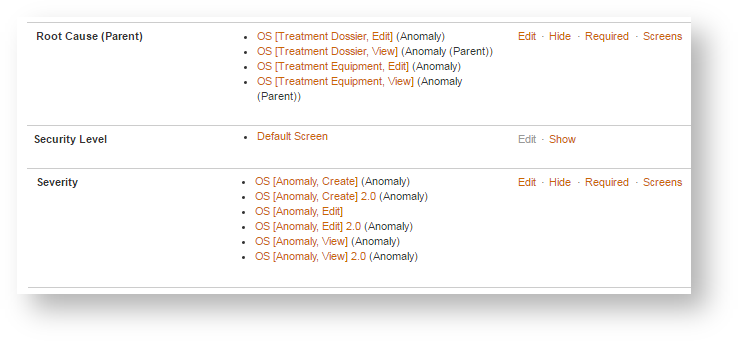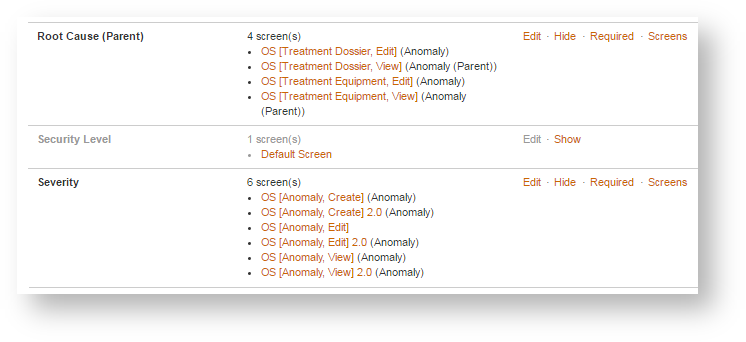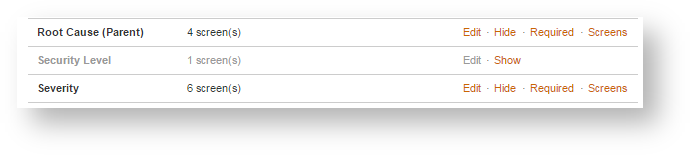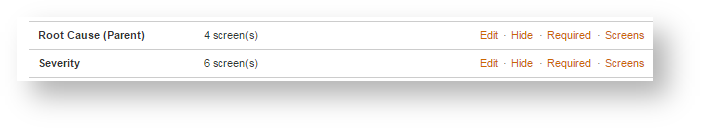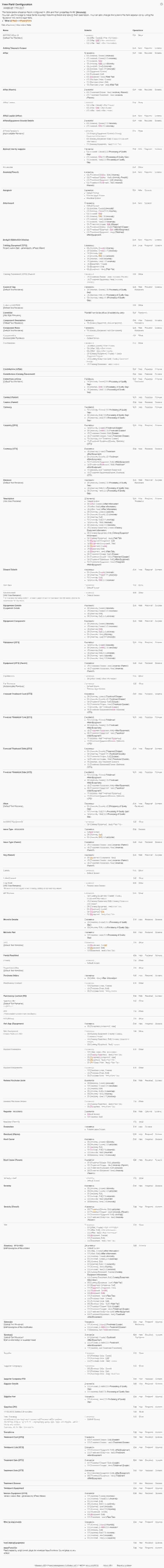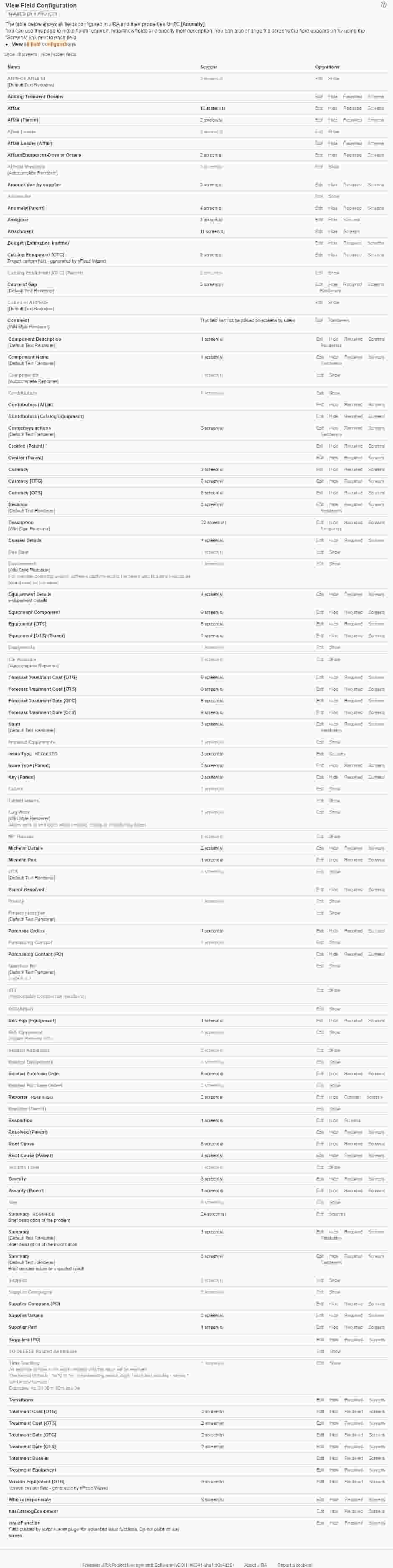Sample
In the example (on the left side) with a JIRA Instance 5 Projects, 8 Workflows, 86 Custom Fields and 31 Screens, the gain in scrolling is important :
- When all Fields are expanded, we have to scroll on 11 screens,
- When Field details are collapsed, we have to scroll on 7 screens,
- When Field details collapsed and only relevant Fields are displayed, we have to scroll on 5 screens,
Imagine the gain with more complex JIRA Instances.
But before all, it will allow you to have a clear definition of Field Configuration.
| Expanded | Collapsed | Collapsed & Hidden |
|---|---|---|