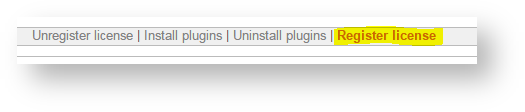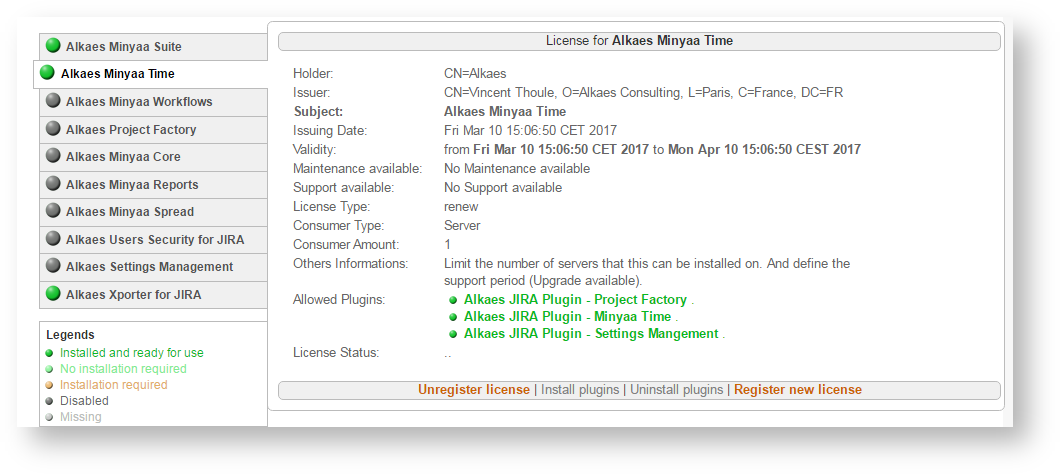Overview
The plugin Alkaes Database Client for Jira can be installed as :
- an unitary plugin
- or an embedded plugin of Alkaes JIRA Plugin Field Administration Enhanced. (since Field Administration Enhanced 1.32 )
Plugin Installation
To install the plugin Alkaes Database Client for Jira, process as follow ..
- Go to Roadmap and Release Notes, and identify in All Release section the version compatible with your Jira instance (see From/To versions attribute)
- Expand the bloc See available versions ..., and download the relavant OBR file for your Jira Version.
- Log into your JIRA instance as an administrator
- Go to Find new Manage Apps
- Upload the plugin by
- using the downloaded OBR file
- or by entering the relevant URL to the OBR file
- The OBR upload will instal the Apps (set of different plugins)
- When installed, you will be able to access the Alkaes License page, where it will be possible to apply a License Key file.
Applying a License
- Log into your JIRA instance as an administrator
- Go to ALKAES PLUGINS SECTION / Licenses
- Select the Alkaes Database Client that you want to be licensed
- Click on Register license
- Upload the provided License Key file and then click on Register.
When the license is applied, you will see the License details.
- The License Holder : You or your company
- The License Issuer: Alkaes Consulting
- The License Subject : Alkaes Database Client
- The Issuing Date : When the license has been generated
- The Validity Period : Time limited for Trial licenses, Perpetual for Commercial licenses
- The Maintenance and Support Period : Time Limited for all License Type
- The License Type : Trial, Renew, Commercial, Academic
- The Consumer Type and amount : User limited or Server limited
- And the list of embedded plugins : None for the current versions