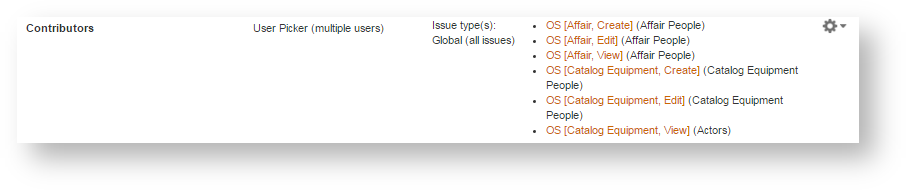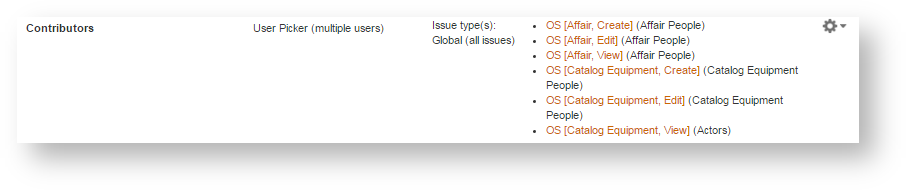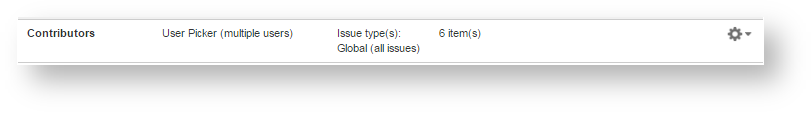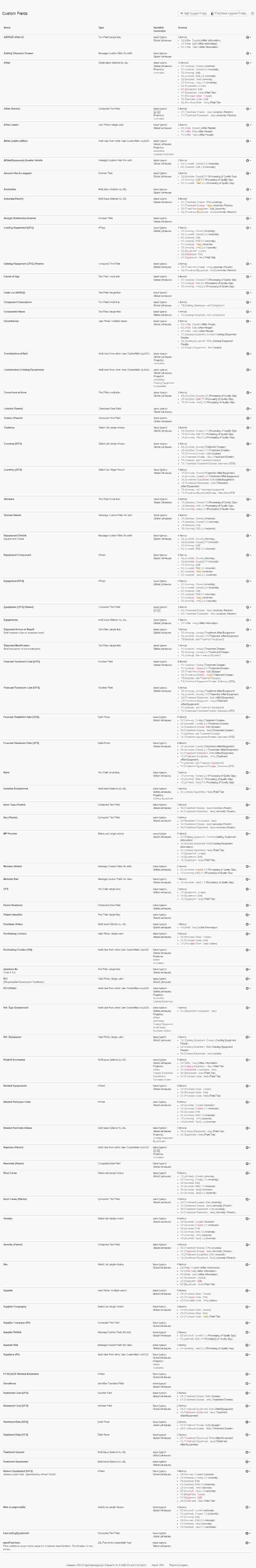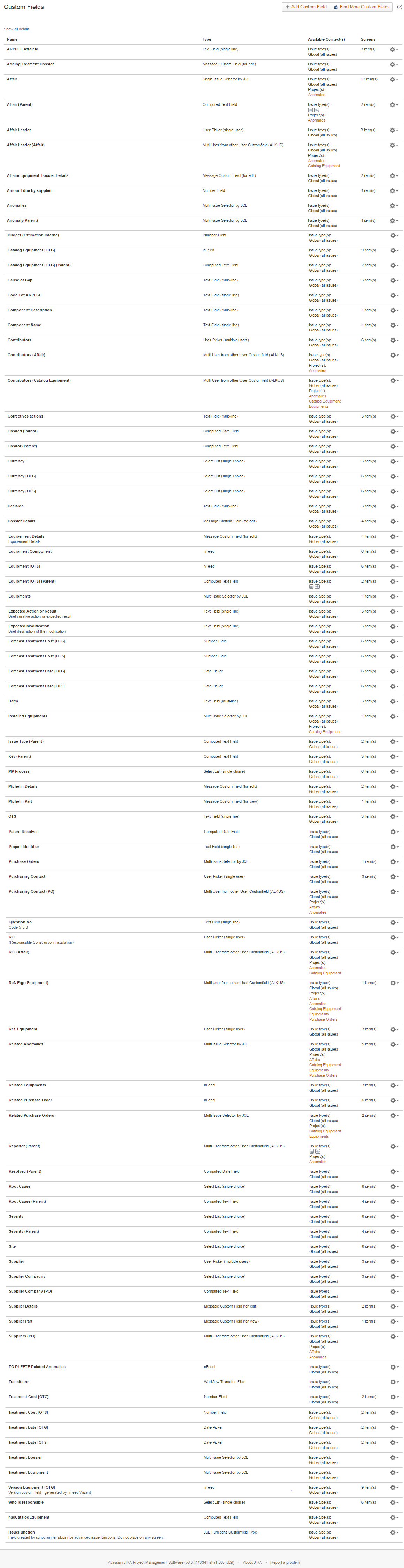Overview
As soon as your JIRA Instance defines a complex configuration, the number of Custom Fields may increase quickly.
Even, if you success to limit the number of Custom Fields, you may also introduce some a large number of projects with their own set of screens, and/or have some fields editable during Workflows Transitions.
Consequently, when you access to the View Custom Field screen, you will certainly have a very large screen, where your will see for each Custom Field the list of screens where it is defined.
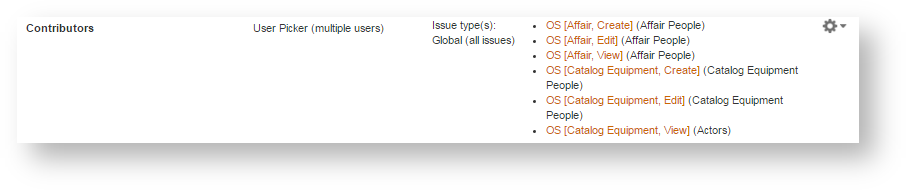
Enhancement
The enhancement proposed by this plugin is to provide an Expand/Collapse feature for each Custom Fields.
For each Custom Fields, a count of screen is added in bottom of the screen list and allows, when clicking on it, to expand or to collapse the screen list.
| Expanded | 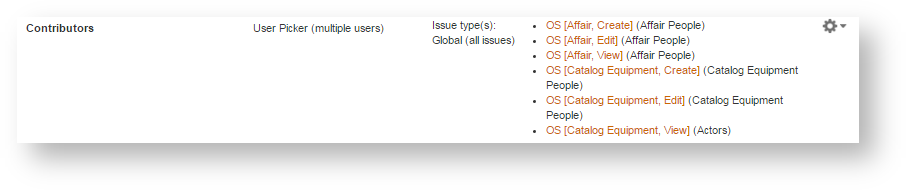 |
|---|
| Collapsed | |
|---|
It appears to be a small gain, but by accumulating all you Custom Fields, you will see the difference.