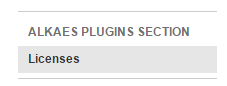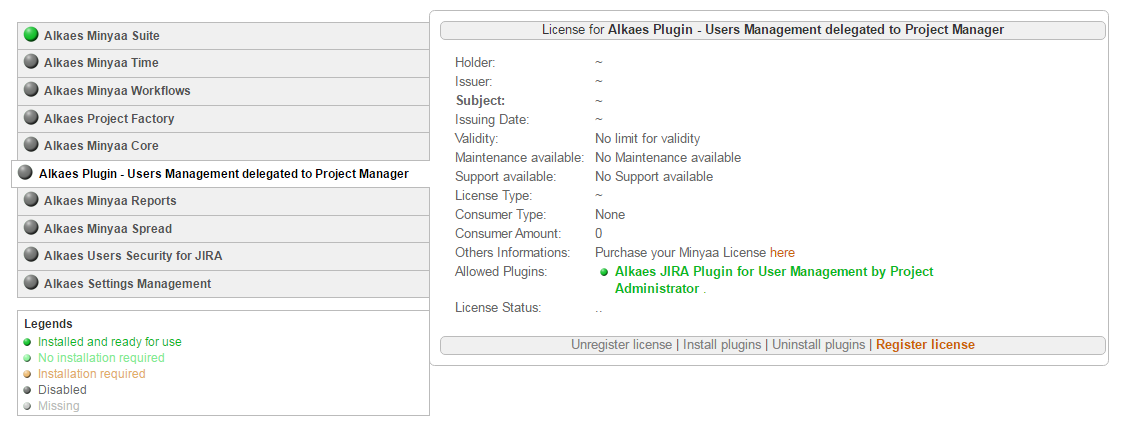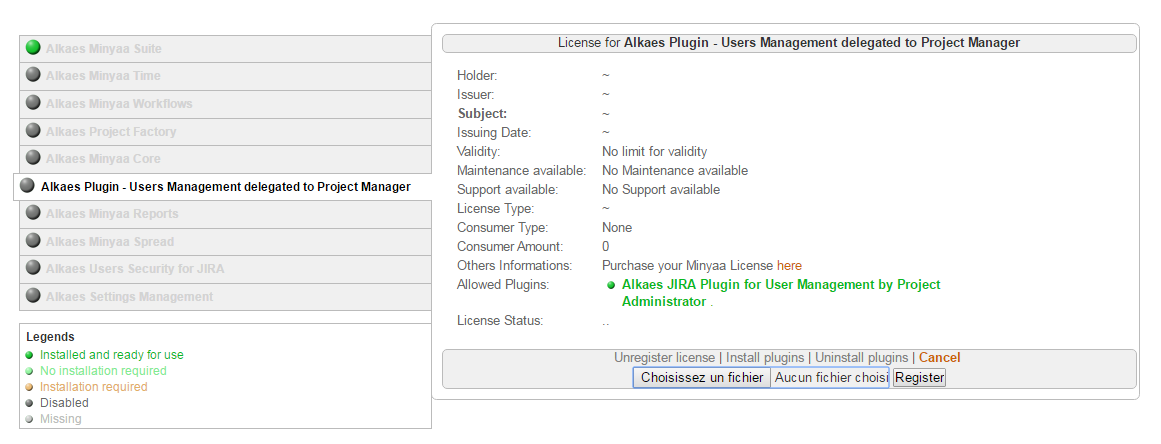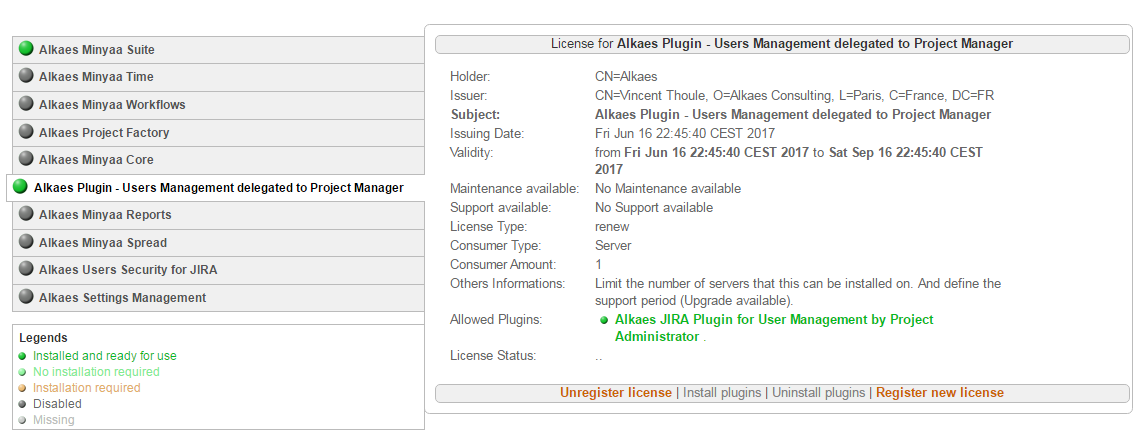This Alkaes Plugin supports 2 License Engines :
- Alkaes License Manager
- Univesal Plugin Manager
Activating by Alkaes License Manager
Activation by Alkaes License Manager is done s follow ...
- From Add-On section, access the Alkaes Plugin section
- Select the Alkaes Plugin you have just download and install
- Click on Register License and Select the License Key file provided
- Click on Register to apply the license
Activating by Universal Plugin Manager
Activation by Universal Plugin Manager is done s follow ...
- Go to Atlssian Marketplace and search for Users and Group Management by Project Manager
- Click Try free to begin a new trial or Buy now to purchase a license
- Enter your information and click Generate license when redirected to MyAtlassian.
Click Apply license.
Overview
Content Tools