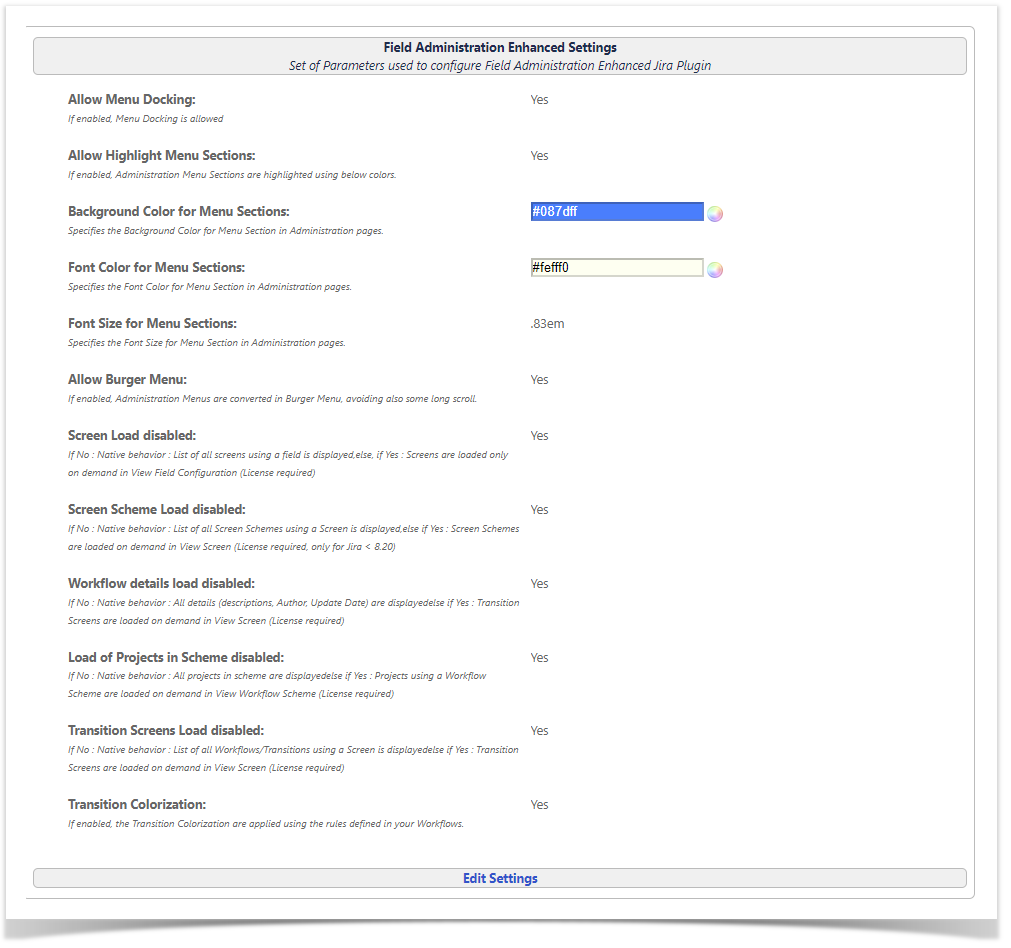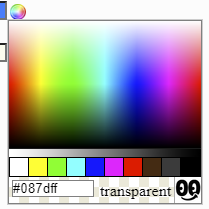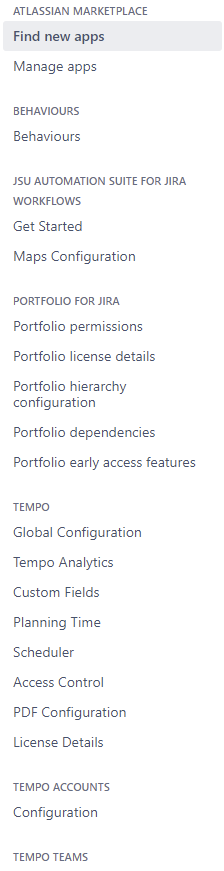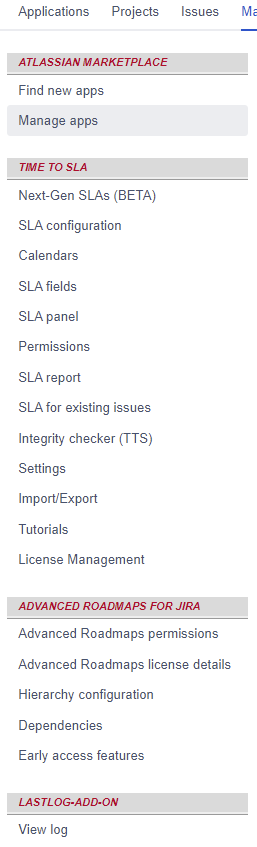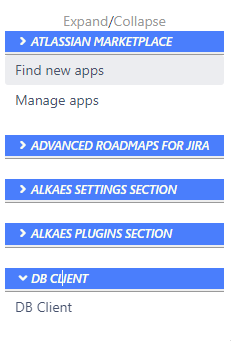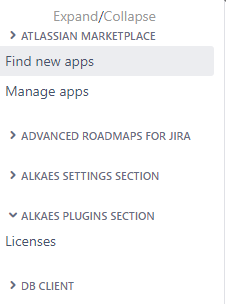Overview
After having installed many plugins, coming with their dedicated menu section in Administration pages, like me, you should lost time to retrieve the different menu entries.
This enhancement try to provide a configurable way to enhance the Menu Section entries.
Enhancements
Two features are provided to highlight your Menu Section in Administration pages :
- Colorization
- Burger Menu
To configure them, go to Field Administration Enhanced Settings ...
You will have different parameters available :
For highlighting Menu Sections ...
Allow Highlight Menu Sections will enable the new Menu rendering (If not enabled, 3 others parameters are not take in account)
Background Color for Menu Sections and Font Color for Menu Sections can be defined with a Color Picker
- Font Size for Menu Sections allows you to define the Font Size (Prefer em format. Ex: 0.83em)
For Burger Menu ...
Allow Burger Menu to converted Menu Section in Expandable/Collapsible Menu section, avoiding also some long scroll.
Notes !
- After plugin installation, you will see some error in logs until the configuration is done.
- To see your configuration applied,
- you will have to Disable / Re-Enable the plugin (In order to re-inject the generated CSS in the internal Cache)
- and then, you will need to force the Web browser Cache Refesh. (Ctrl+F5 or Shift + F5 , depending on Browsers)
You will be free to opt the more relevant configuration and also, you will be able to highlight each Section Menu entries as follow ...
| A Jira with the native rendering | Menu highlighted | Another combined with Burger Menu | and with Burger Menu only |