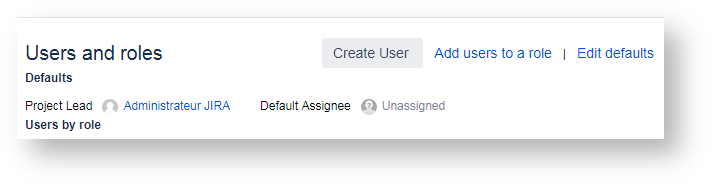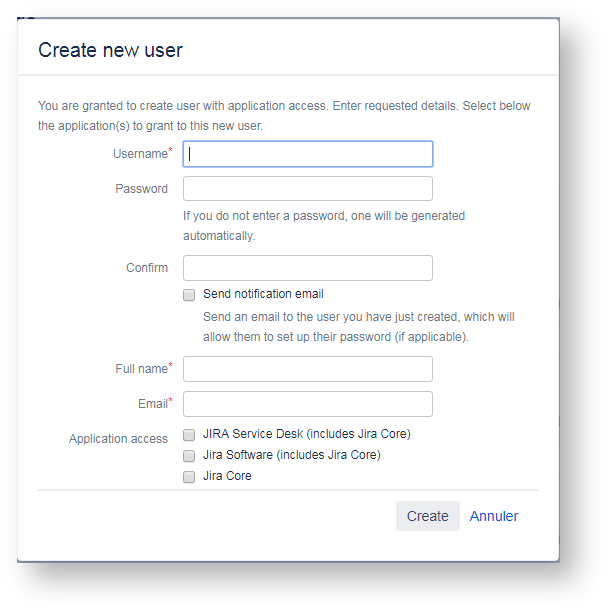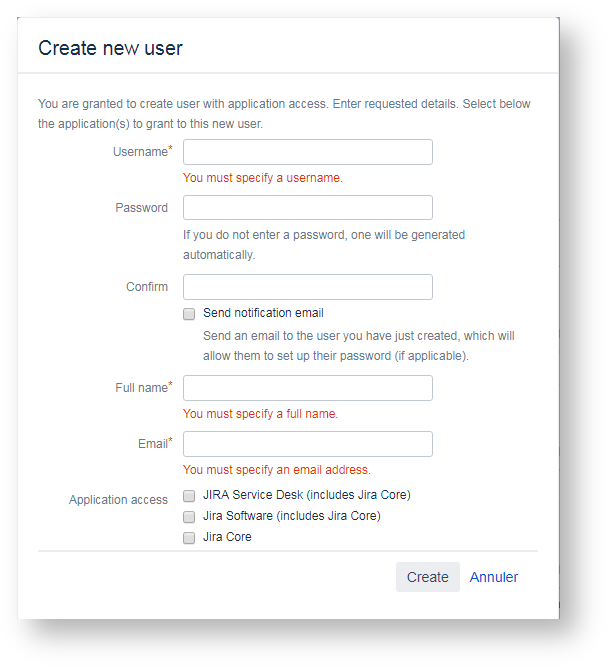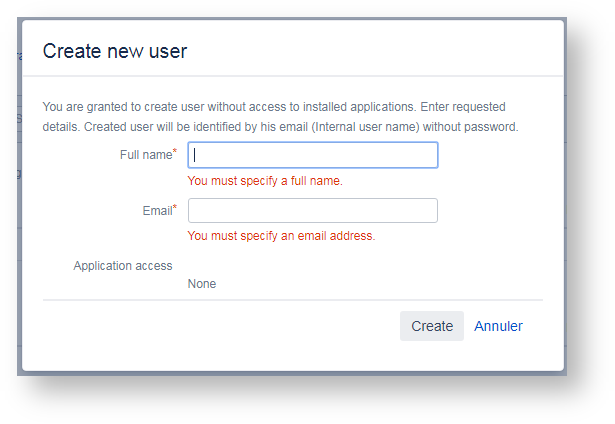As soon as you are granted to create users through the custom Create User Permissions, you will have access to the Create User button in User Role management section ...
Depending on these Custom Permissions, the provide screen will adapted :
- Create User with Application Access
- Create User without Application Access
Create User with Application Access
If you are granted for Creating Users with Application Access, you have to fill a screen similar as the JIRA Administrator. The only difference will be related the listed applications. You will see only the Application for which your granted to give access.
You will have to provide at least below attributes:
The Application access will be optional. Note : The User Creation will internally performed by using one of account of JIRA Administrator, if possible with the same Locale as you account. |
Create User without Application Access
If you are only granted for Creating Users without Application Access, you have to fill a minimal screen with a main difference one requested attributes.
You will have to provide only 2 attributes:
The Application access will be no requested, since this new user will be no allowed to access JIRA. Assuming that he should never access JIRA, it has been opted to use his email as username, with no Password specified. |