Versions Compared
Key
- This line was added.
- This line was removed.
- Formatting was changed.
It is based on a Generic Schemes Management. The Reports Scheme provides pre-configured reports for Projects.
Objectives
Reports Schemes Management allows you to define different set of pre-configured reports, and then, associate each of your projects to one of these schemes.
Managing Reports Scheme
A new menu is available in Schemes menu section ...
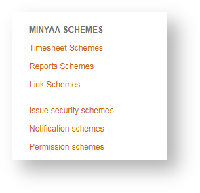
When accessing the View Reports Scheme screen, you will see all Report Schemes and also the Main Reports Scheme, available as soon as some Report Configurations have been caught.
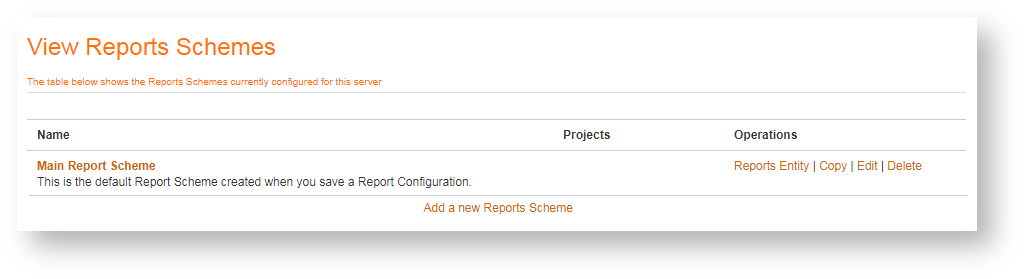
From this list of Reports Schemes, you are able to ...
- Add a new Reports Scheme,
- Copy an existing scheme with all its details,
- Delete a scheme including its details,
- Edit Scheme's Name and Description
- and access Report Scheme Entities Scheme's Name and Description
Main Reports Scheme
Add and Edit Reports Scheme
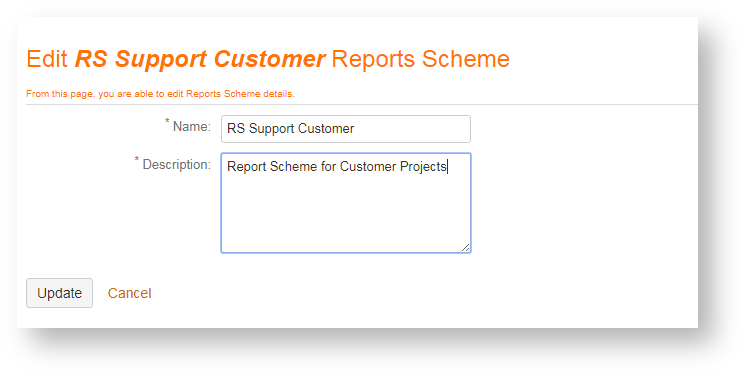
- the Name of the Scheme,
- and its Description.
Copy a Reports Scheme
When copying a Reports Scheme, all its details (Reports Scheme Entities) are cloned :- The Name of Reports Scheme is prefixed with Copy of
- All Report Scheme Entities are cloned
- All Report Configurations of each Report Scheme Entity are also cloned.
Delete a Reports Scheme
Managing Reports Scheme Entities
View Reports Scheme Entities
When accessing the Reports Scheme Entities screen, will be listed all Report Scheme Entities associated to the selected Reports Scheme.Each Reports Scheme Entity represents a Predefined Report Configuration. For each of listed Reports Scheme Entities, are displayed ...
- the original Name of the Report as it is defined by the plugin that provide it,
- a Description, editable, that will be used to name the link to this Report Configration,
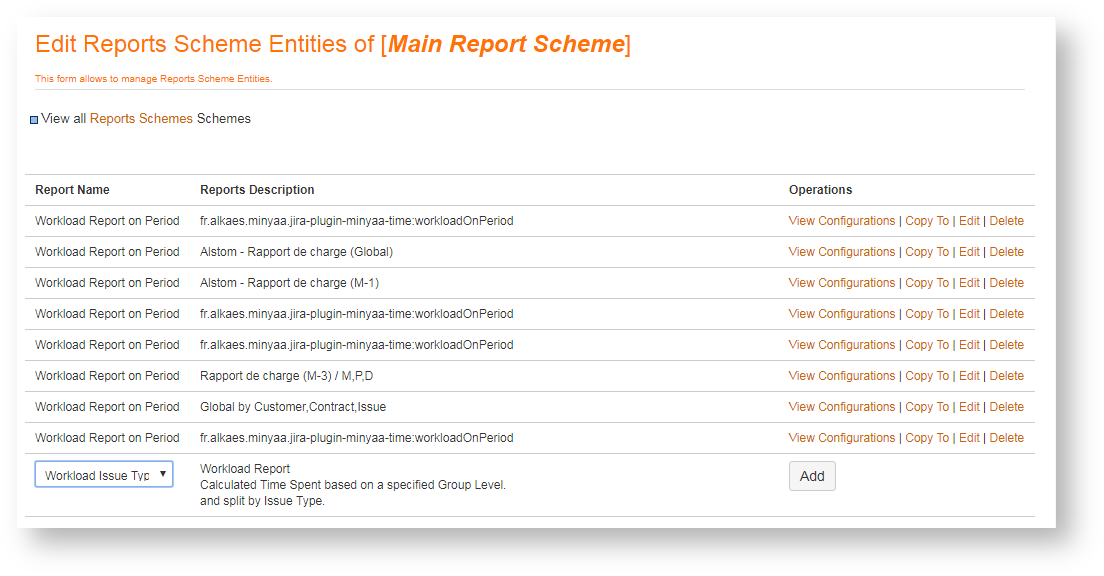
- Add a new Reports Scheme Entity,
- Edit a Reports Scheme Entity's Description,
- Copy a Reports Scheme Entity to other Reports Scheme,
- Delete a Reports Scheme Entity,
- and Show Details of a Reports Scheme Entity (the Report Configuration) :
- Key for each of captured parameters
- Value for each of captured parameters
Add a new Reports Scheme Entity
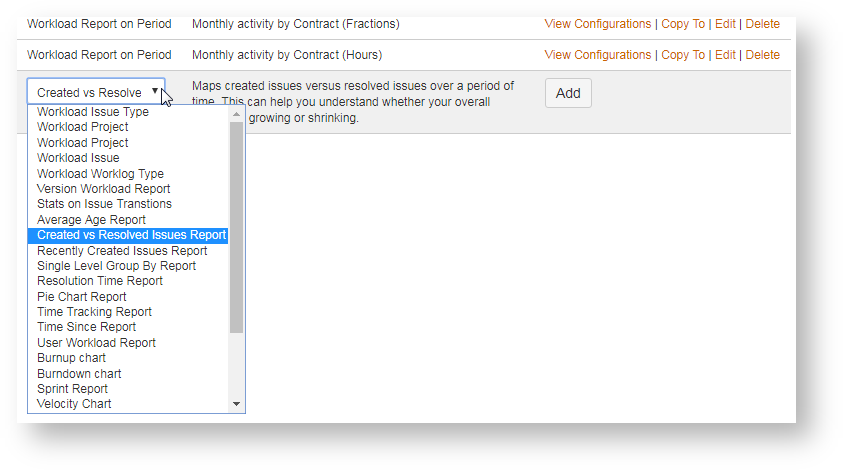
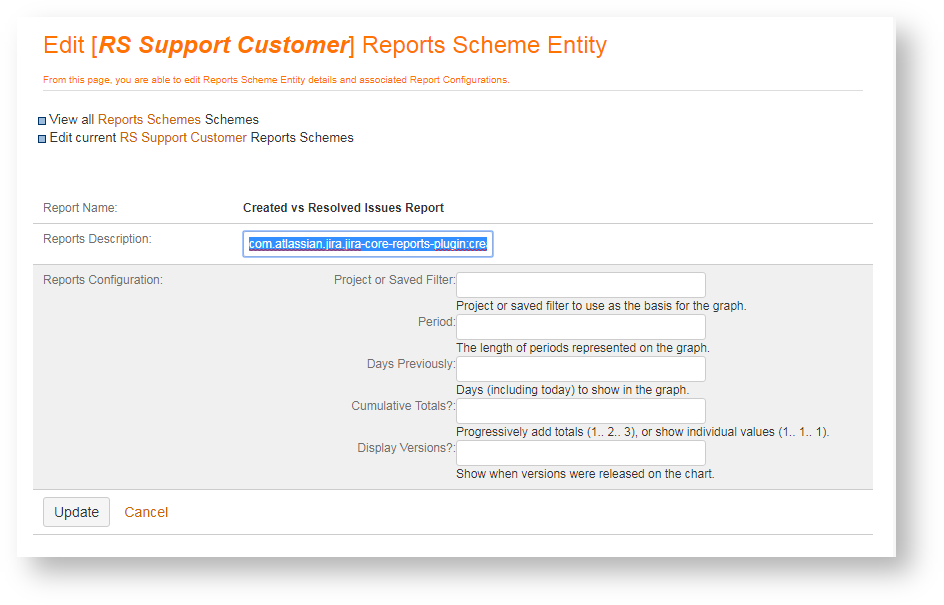
| Warning | ||
|---|---|---|
| ||
|
Copy a Reports Scheme Entity
Delete a Reports Scheme Entity
Edit a Reports Scheme Entity
By editing a Reports Scheme Entity,
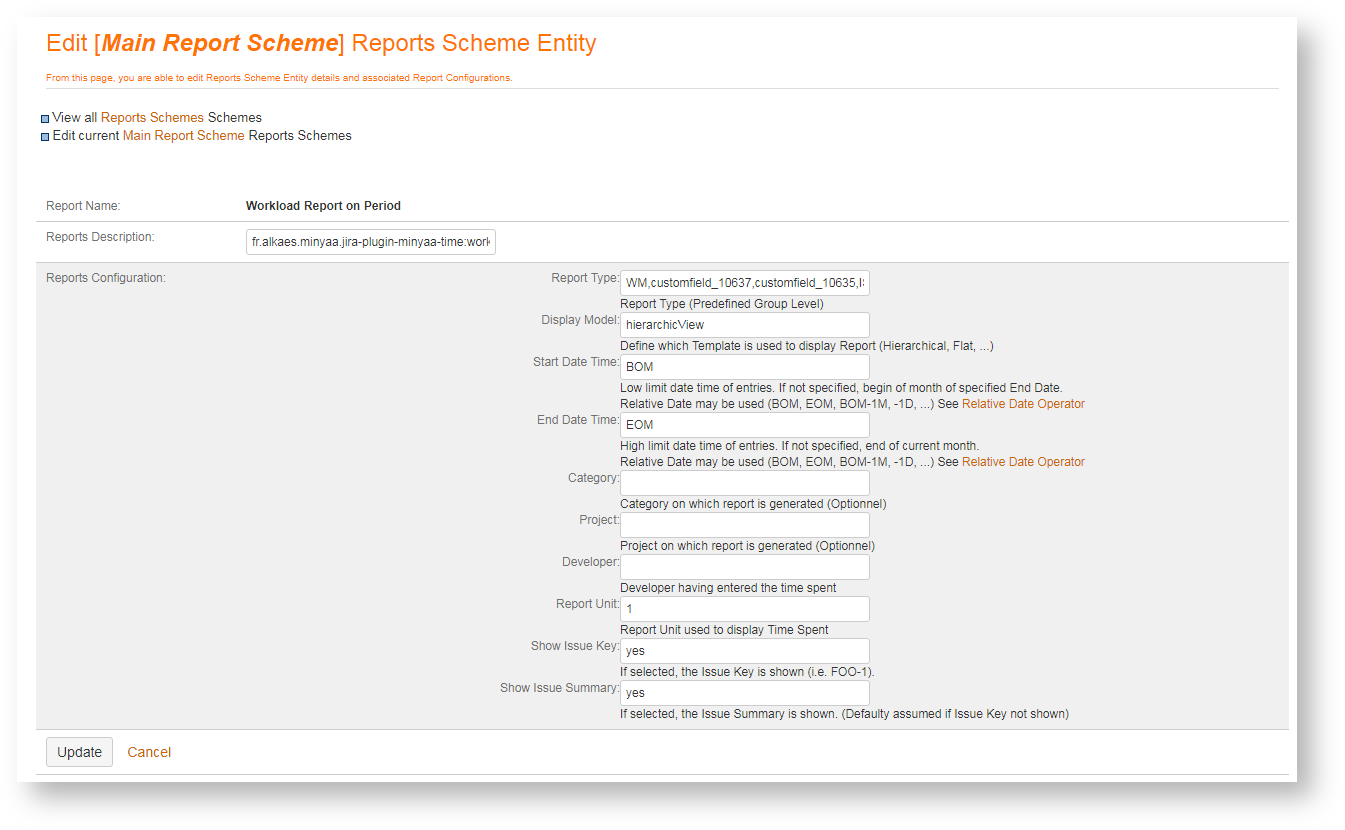
- to edit the Report Entity Description, to match it with the configuration.
- to contextualize the Report Configuration
Create a Reports Scheme Entity
Not yet provided ...| Excerpt | ||
|---|---|---|
| ||
Report Schemes allow to group a set of Predefined Report Configuration. Associate them to each relevant Projects to share these predefined configurations. |
| Panel | |
|---|---|
On this page:
|