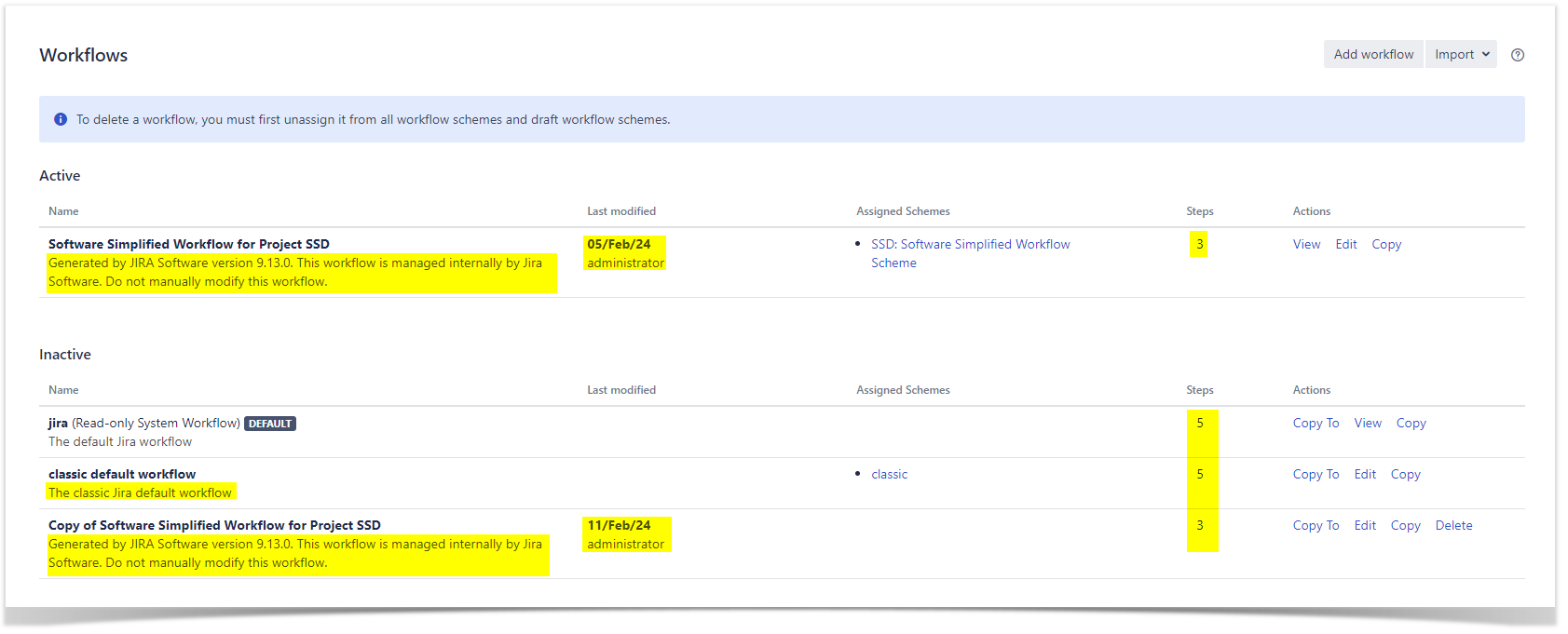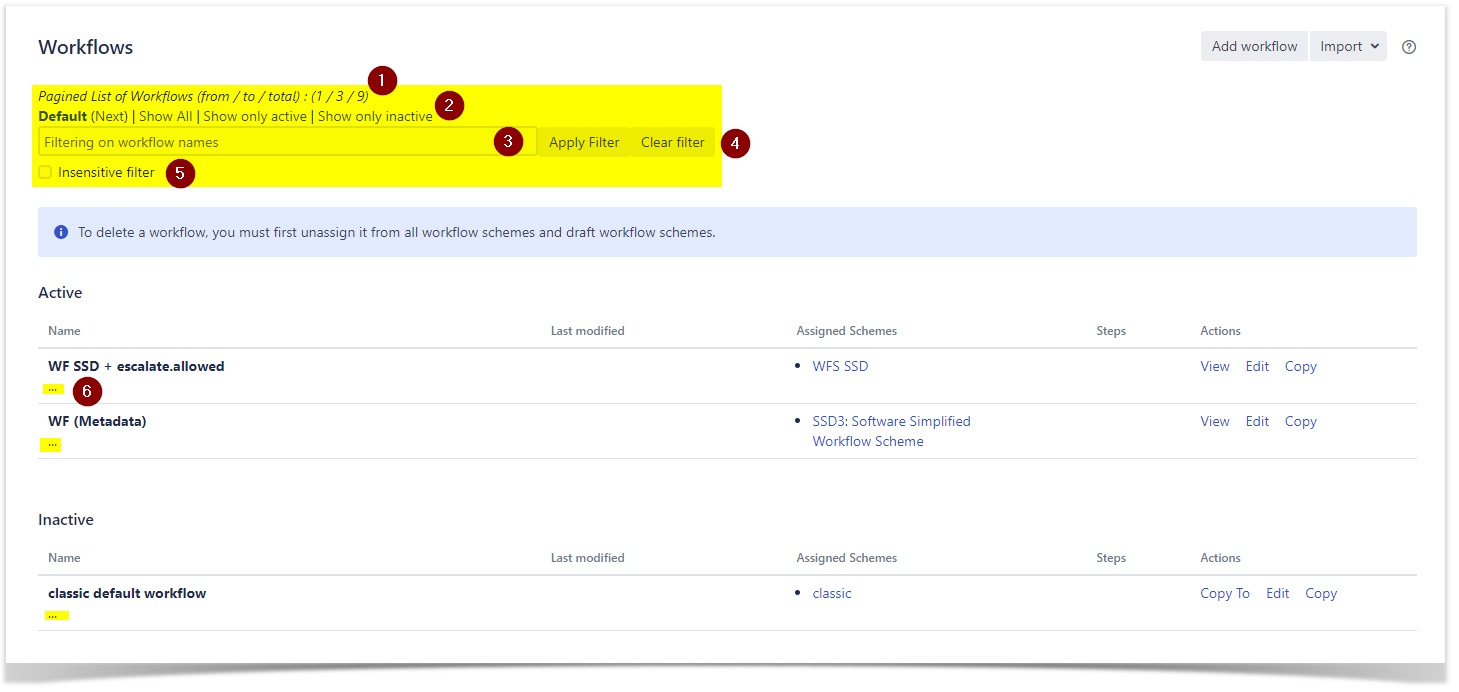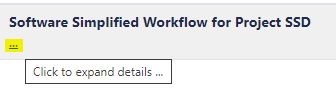Overview
When Jira loads the list of Workflows, it performs a parsing of XML Worklow descriptor for each Workflow, in order to display :
- The Description of the Workflow,
- Its Update Date and related Author for last modification
- Its number of Steps
You can imagine that this way to render the Workflow list is no efficient.
And more you have workflows (actives or inactives), more the delay to render the list is long, and sometime ended with the Timeout.
Enhancement
This feature is available only with a valid license.
Atlassian has opt to redesign this screen for Jira Cloud :
- with a pagination
- without rendering Author, Date and Step numbers
The enhancement provided by Alkaes JIRA Plugin Field Administration Enhanced consists into following changes :
- Disable the XML Parsing of Workflow descriptors
- Load these details on demand Workflow by workflow
- Be able to list only Active or Inactive workflow
A full rewrite is expected with a pagination, but not yet.
How to configure
To benefit this feature, go to Field Administration Enhanced Settings (See Settings), and set as expected the below settings
| Settings | Description | Goal |
|---|---|---|
| Workflow details load disabled | If No : Native behavior : All details (descriptions, Author, Update Date) are displayed else if Yes : Transition Screens are loaded on demand in View Screen | You can also avoid to render systematically the relevant projects. In case of large instance, it will reduce the size of the page and will allow you to charge the list on demand. |
| Page size for Worflows | Specify here the size of page for Workflow screen (Nb of Workflows displayed). (If not defined, the applied page size will be unlimited, like default Jira behavior).. | You can also defined the page size for Workflow. In large instance (i.e. with 7600 Workflows), 10 workflows per page is listed in less 3 to 5 seconds depending on size on Workflow descriptor, excepted on 1st call when internal Cache of Workflows are refreshed (native to Jira) |
How it is looks like ...
Before enabling ...
For reminder, by default, the native rendering looks like this ...
All parts highlighted in Yellow are extracted from XML Workflow descriptor.
After enabling ...
After having enable the feature, .
and few changes are provided :
- Pagination is enable based on defined settings,
- Short link are added in to of screen : Default | Show all | Show only actives | Show only inactives ...
Each of them provided a link to reload the page with different behavior :- Default : To reload the page with native behavior
- Show all : To reload the page with all Workflow without loading content issued from XML descriptors ,
- Show only actives : To reload the page with only actives Workflows without loading content issued from XML descriptors ,
- Show only inactives : To reload the page with only inactives Workflows without loading content issued from XML descriptors ,
- The ability to specify a term filter (based on Workflows's Name)
- Combined 2 button, 1st to Apply Filter and 2nd to Clear Filter,
- And also checkbox to enabled a filtering insensitive to the case,
- All content issued from Workflow Descriptors are no more displayed. In replacement, a link "..." is added in place of Workflow Description. By clicking on it, the descriptor of the Workflow is parsed to display missing content