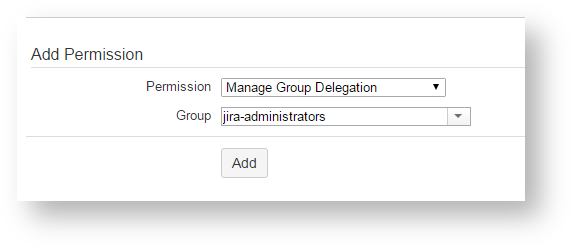

As JIRA Administrator, you can grant any users the Group Delegation Management since the features of Users and Group Management for Project Manager are driven by Custom Permissions.
|
Global permission Manage Group Delegation
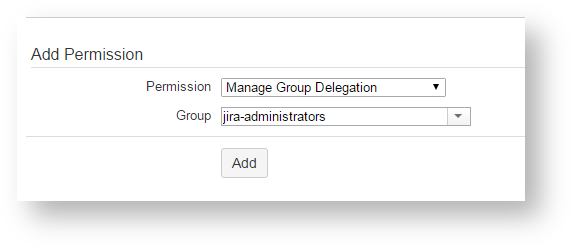

The permission can be granted to Non Admnistrators ! It means that you have to delegate this permission to trusted people. In case of first steps, it is better to keep this permission to administrators. |
As JIRA Administrator, you will be also in charge of specifying which Users/Project Roles/Groups will be allowed to benefit the Project Permissions on Delegated Groups.
| Project Permissions | Descriptions |
|---|---|
| Manage Groups in Delegated Groups | Allows users to manage Groups' Membership for Delegated Groups |
| Manage Users in Delegated Groups | Allows users to manage Users' Membership for Delegated Groups |
| Show Members of Delegated Groups | Allows users to show Members (User) of Delegated Groups |
| Show Nested Groups of Delegated Groups | Allows users to show Members (Nested Groups) of Delegated Groups |
| Show Nested Users of Delegated Groups | Allows users to show Members (Nested Users) of Delegated Groups |