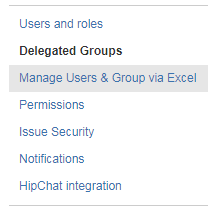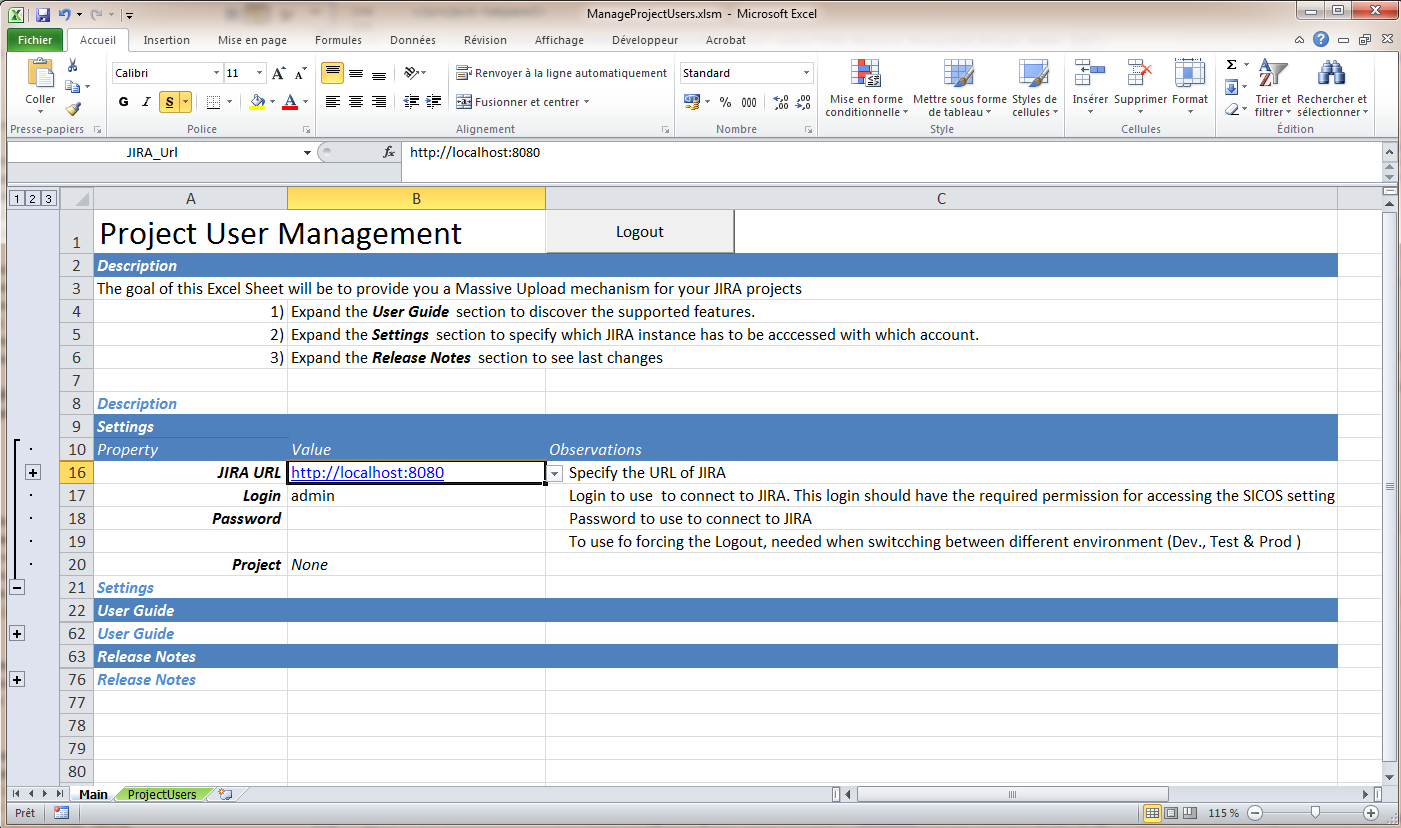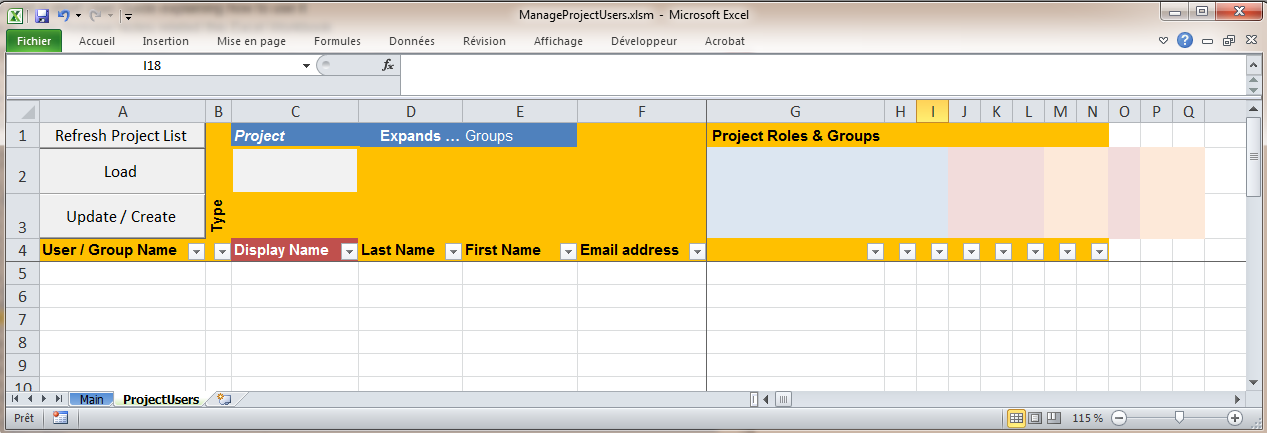Overview
From this section, the link Manage Users & Groups via Excel is available. It allows you to download a Excel Workbook allowing you to prepare and delegate the Project Role Management of your Projects.
This Excel Workbook contains 2 sheets :
- The Main sheet,
- The ProjectUsers sheet
Main sheet
In this sheet, you will be able :
- to complete its settings
- to read a short User Guide explaining how to use it
- to read the Release Notes related this Excel Workbook
ProjectUser sheet
In this sheet, you will be able :
- to retrieve the current Project Role membership
- to create new users
- to update a part of their details
- to grant/revoke Users or/and Groups to the Project Roles
Overview
Content Tools