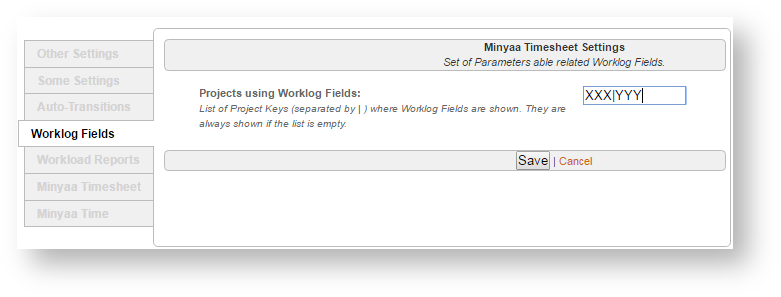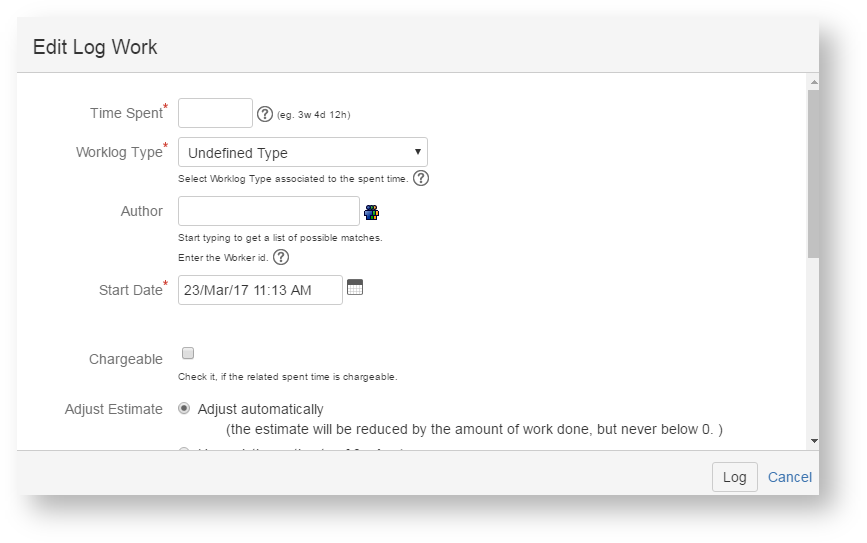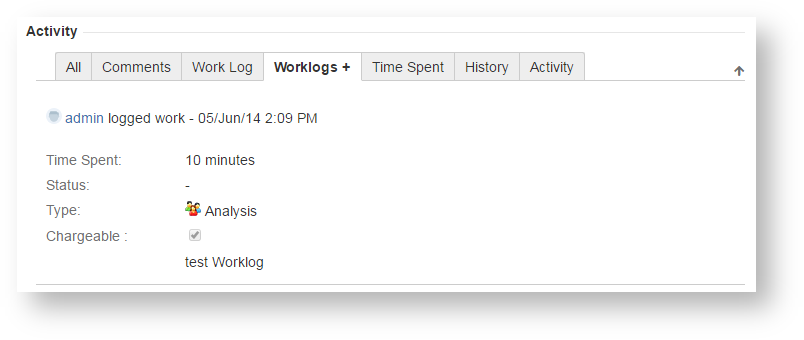| Easy Heading Macro |
|---|
| Excerpt | ||||||||
|---|---|---|---|---|---|---|---|---|
| ||||||||
Worklog Fields are a way to extend the Worklog details.
|
What is it ?
The problem you need to solve ...
After having qualified the type of work (Analysis, Development, ...) by using the Worklog Types ... (introduced in response to JRA-1780) ,you want also specify if the related spent time is chargeable, or append additional details related the logged work.
How it has been solved ...
Minyaa introduces the notion of Worklog Fields.should be enlarge
Since the solution may differ depending on your final needs, it has been decided to allow you (or your Atlassian Partner) to define by yourself these Worklog Fields.
Minyaa (at the moment) provides only a sample Worklog Field, but it should be extended to new fields in futures releases.
How it Works ?
Minyaa Time introduces new module-type allowing Plugin's developers to build their plugin with their own Worklog Field.
By default Minyaa Time defines a first Worklog Field : Chargeable. which provides a simple checkbox to specify, by example, if this related spent time is chargeable to your customer.
But, you may introduce your own Worklog Field. See Worklog Field Plugin.
When are they used ?
Worklog Fields are used in all projects, as soon as they have been provided by a plugin
But, it is possible to restrict the projects where they are applicable.
It can be done by specifying the list of concerned project in the Worklog Field Settings page (see Minyaa Time Settings).
The list of project key has to be separated by a "|".
In future release, a more powerful way to configure applicable Worklog Field will be provided.
Where Is It Available ?
Worklog Fields are available in the following places :
- in Create and Edit Log Work page
- in Worklog Issue Panel
Create and Update Worklog
As soon as a Worklog Field is available for you project, your can see it in the Log Work page (extended by Minyaa) and specify the expected value.
By default, you will see the Worklog field Chargeable, between Start Date and Adjust Estimate fields. |
View Worklog Fields
For the moment, specified Worklog Fields are only visible in the Worklog + Issue Panel.
| hidden | true |
|---|
On this page:
toc