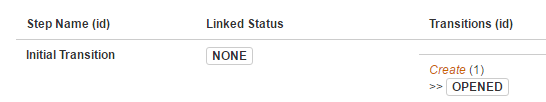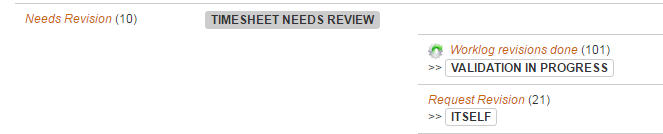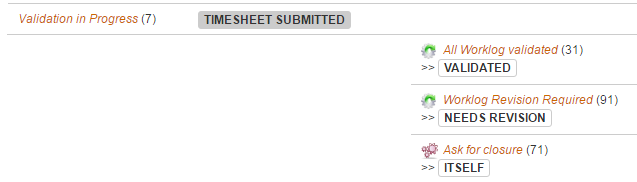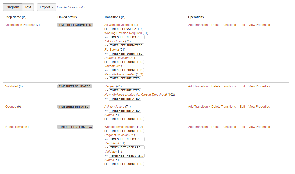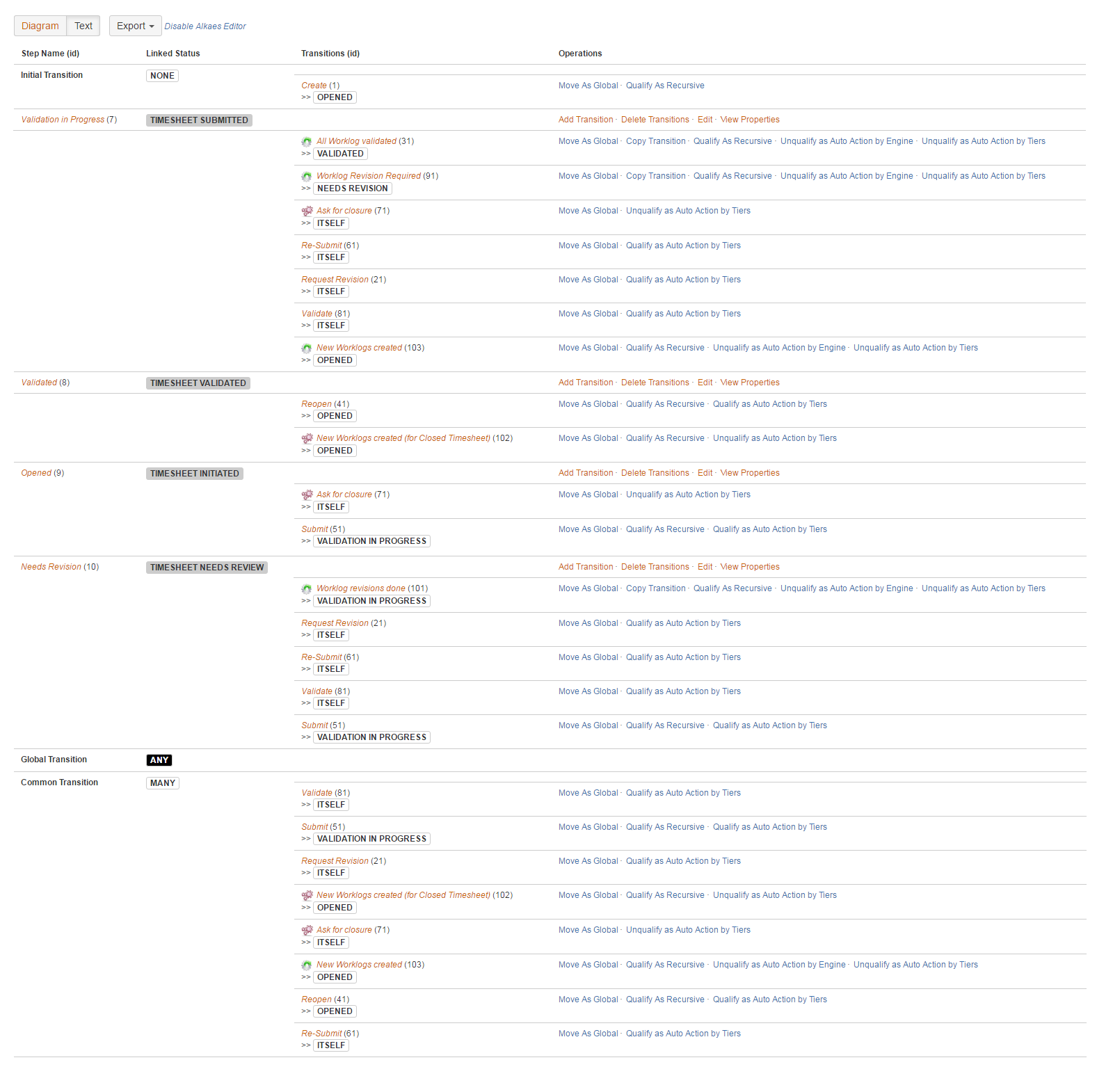Versions Compared
Key
- This line was added.
- This line was removed.
- Formatting was changed.
This Workflow Editor is not really a new editor. It is more a new interface of the native Text Mode editor, but extended with additional features.
Objectives
Its 2 objectives are :
- To be able to have a better view of real Workflow Concepts,
- To dispose some additional feature in the Workflow edition
How to switch to this enhanced Workflow Editor ?
When you are editing a Workflow in Text mode, you are able to switch from this Text mode to this Enhanced Text Mode by clicking on Enable Alkaes Editor :

This switch is not permanent ... after each operation, you are back to the native mode.
A better view of Workflow Concepts ...
| The Initial Transition is directly available from this screen ... |
|
Recursive Transitions are identified with target status named
|
|
Global Transitions are grouped in dedicated section with the Status |
|
Common Transitions are also grouped in their own section with |
|
Automatic Action and Auto-Transitions are identified by a dedicated icon :
|
|
More features to design your workflow ...
| Level | Operations available | Objectives |
|---|---|---|
| Step | Add Transition | Native operation for adding a new Transition |
| Step | Delete Transitions | Native operation for deleting a Transition from current Step |
| Step | Edit | Native operation for editing a Transition |
| Step | View Properties | Native operation for viewing Step Properties |
| Step | Delete Step | Native operation for deleting a Step (without incomming Transition) |
| Transition | Move as Global | Transform any Common or Step Transition into a Global Transition |
| Transition | Move as Common | Transform any Global or Step Transition into a Common Transition |
| Transition | Copy Transition | Copy any Common or Step Transition into a new Transition |
| Transition | Qualify as Recursive | Qualify as Recursive any Non Recursive Transition (excepted Initial transition) |
| Transition | Unqualify as Recursive | Unqualify Recursive Transition any Recursive Transition |
| Transition | Qualify as Auto-Action by Engine | Qualify as Auto-Action by Engine any Transition (excepted Initial and Common Transition) |
| Transition | Unqualify as Auto-Action by Engine | Unqualify any Auto-Action by Engine Transition |
| Transition | Qualify as Auto-Action by Tiers | Qualify as Auto-Action by Tiers any Transition (excepted Initial Transition) |
| Transition | Unqualify as Auto-Action by Tiers | Unqualify any Auto-Action by Tiers Transition |
Some other new operation may be implemented in future releases.
Some sample ...
Applied on the Workflow implemented in Minyaa Timesheet, the view of the Workflow is more clear.
| Native Editor | Enhanced Editor |
|---|---|
|
|
| Excerpt |
|---|
|
| |
With just a few enhancements, the default Worklow Editor can highlight some additional concept. |
| Panel | |
|---|---|
On this page:
|
| Content by Label | ||||||||||||||
|---|---|---|---|---|---|---|---|---|---|---|---|---|---|---|
|
| Info | ||
|---|---|---|
| ||
See also ... |