Versions Compared
Key
- This line was added.
- This line was removed.
- Formatting was changed.
Overview
The standard Link operation allow users to link Issue with another.
The Create And Link Issue Operation provides a shortcut to a new Link Action following new rules.
It is allowed by the usage of the Link Scheme.
How it works ...
When a Project is associated to Link Scheme, a new set of Issue Operation are enabled depending on its definition.
If the Link Scheme defines that the Issue Type Bug may be linked to Improvement with the Link Type Causes, then an operation will be enabled for all Bugs ...
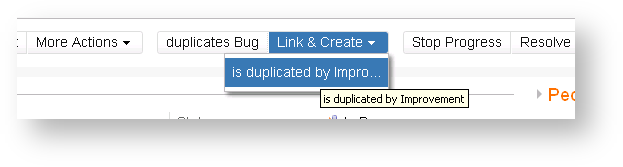
This operation will redirect the user to a dedicated page ...
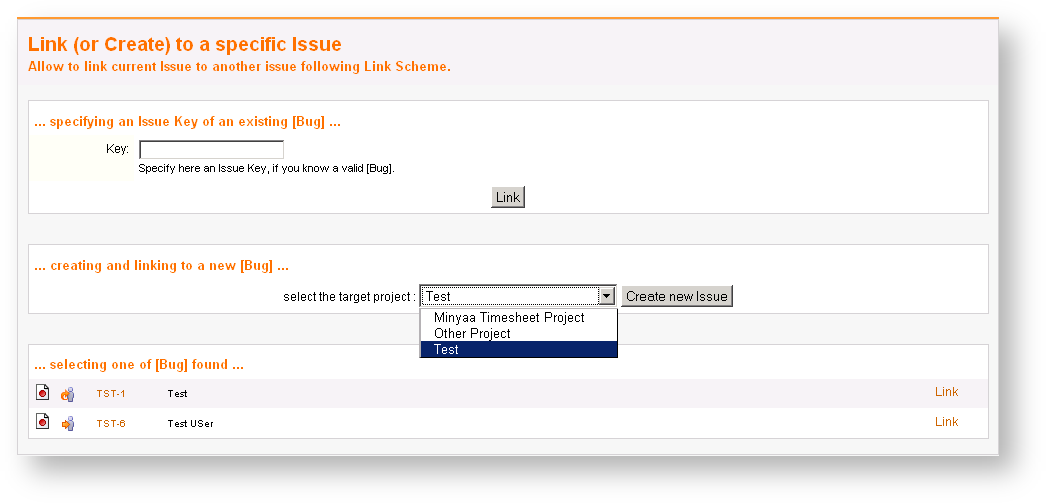
where, will be provided :
- the list of Improvement issue, in the same project, having in their a Summary, Description or Comment containing the word of the original Issue.
- an input, to enter a specified Issue Key.
- a Submit button to create a new Issue, typed Improvement, and filled with original Issue fields.
| Excerpt | ||
|---|---|---|
| ||
Instead of linking only after having identified the target issue, search and link target issue in one operation. Minyaa Spread provides a Create and Link operation based on a predefined Link Scheme. |
| Warning | ||
|---|---|---|
| ||
Thanks for noting that the related documentation with Minyaa Time 3.x is available here . |
| Panel | |
|---|---|
On this page:
|