What is it?
This customfield allow to identify a set of users depending on a selected role.
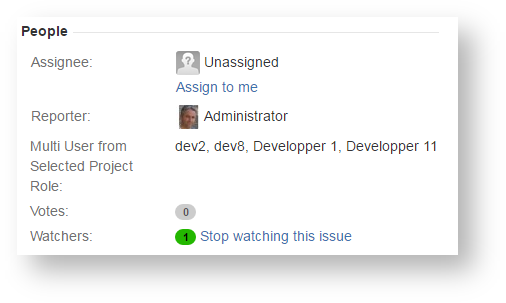
When adding a new Customfield, select the Customfield Type Multi Use from Selected Role :
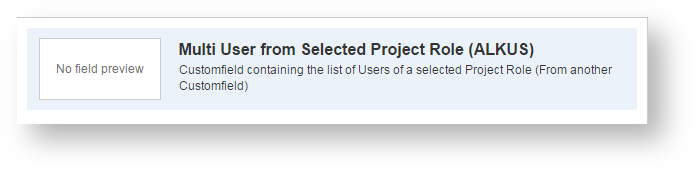
Then, you will be able to configure your customfield in order to identify the concerned Project Roles and how the identified users are rendered.
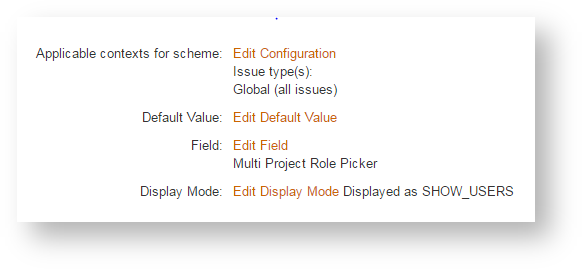
The identification of the Project Roles will be done by selecting any fields able to store a Project Role Name (a simple Text field or the Project Role Picker) :
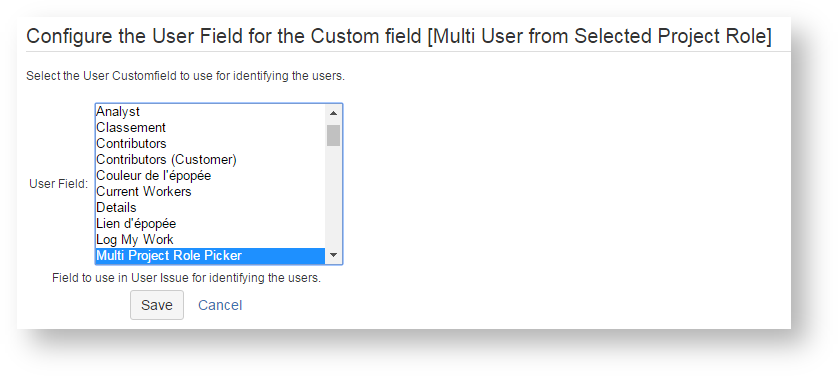
The rendering of the identified Users can be done by applying different settings.
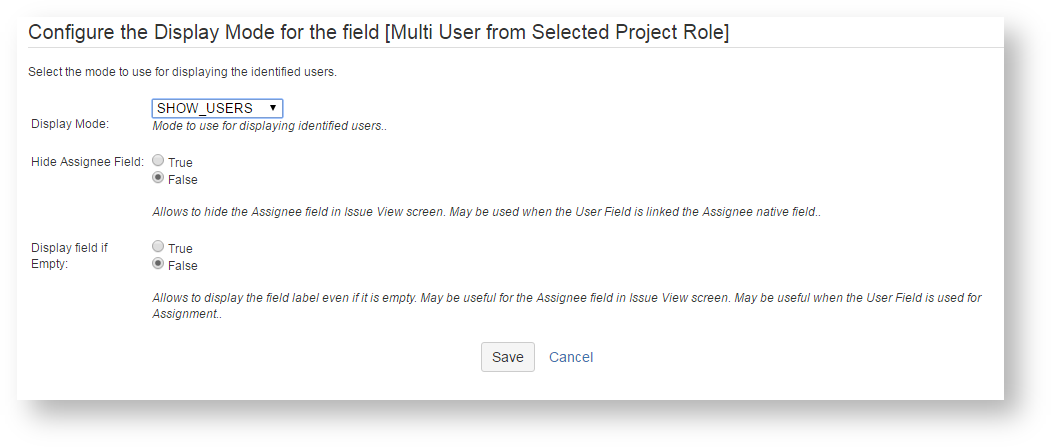
- The Display Mode provides 4 modes of rendering
- SHOW USERS : The Users members of the selected Project Roles
- SHOW ROLE : Only the 1st select Project Roles are displayed
- SHOW GROUPS : The Groups of the 1st selected Project Role
- SHOW BOTH : A combination of SHOW USERS and SHOW ROLE
- Hide Assignee
- Display if empty