Versions Compared
Key
- This line was added.
- This line was removed.
- Formatting was changed.
Usage cases
You want to implement some Triage of your incoming JIRA Issues with a move of them in the correct Project/Issue Type :
- You want to allow your users to move quickly an Issue to another Project and/or other Issue Type,
- You want to implement an Auto-Triage for incoming Mail, by using Auto-Transition and Issue Move.
How it works
By using this Move Issue Post-Function in your workflow, you will be able to move it to another Project and/or other Issue Type,
Configuring the Feature
| Warning | ||
|---|---|---|
| ||
Before configuring the Move Issue Workflow Post-Function, you have to take in account some constraint :
|
To use this Move Issue Post-Function, please follow these steps :
- Create you your suspensive Step,
- Append incoming transitions (One Global Transition or few Step Transitions, depending your needs)
- Append a Recursive Transition
- It will give by example such below Steps
- You will have just to add the Move Issue Post-Function to any wanted transition
For more information on adding a Post Function in Workflow, please see JIRA: Adding a Post Function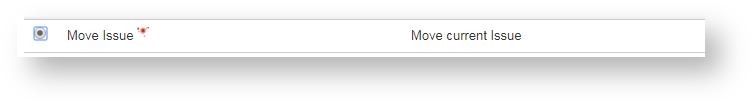
- Its configuration allows you to specify ...
- The Project where you want move the issue,
- in the same Project (it means that you will specify another target Issue Type),
- Explicitly identified,
- or implicitly identified by a Customfield
- The Issue Type to use for the target Issue,
- in the same Issue Type (it means that you specify another target Project),
- Explicitly identified among any Issue Type,
- or implicitly identified by a Customfield
- The Status in which the Issue has to be set,
- The Project where you want move the issue,
| Warning | ||
|---|---|---|
| ||
Before configuring the Move Issue Workflow Post-Function, you have to take in account some constraint :
|
- For all these parameters, you can specify that it has to be moved in the same Project, Issue Type or Status.
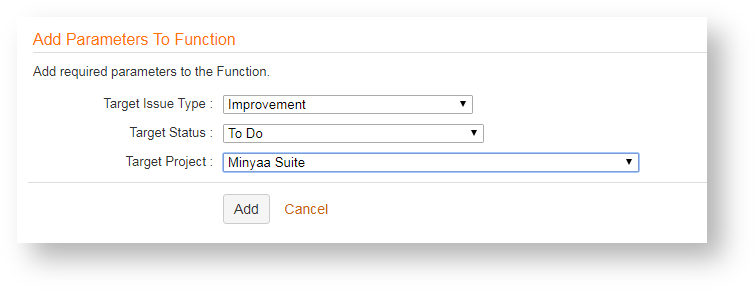
When added, the Post-Function should be among the latest defined Post-Functions (its weight is set to 1000).
You will end up with a transition looking like:

And the XML Declaration as follow :Code Block language xml <post-function > <function type="class"> <arg name="targetProjectId">10240</arg> <arg name="full.module.key">fr.alkaes.minyaa.jira-plugin-minyaa-workflowsmoveIssueFunction</arg> <arg name="targetIssueTypeId">24</arg> <arg name="targetStatusId">10215</arg> <arg name="class.name">fr.alkaes.myaawf.workflow.postfunction.MoveIssueFunction</arg> </function> </post-function>
- When the Post-Function will be executed, it will check for Transition History, and will identify the previous Step (different from the current), and then it will create a new Step occurrence in the Workflow, like if there was some outgoing transition to this previous Step.
| Info | ||
|---|---|---|
| ||
| Excerpt | ||
|---|---|---|
| ||
Post-Function allowing in a transition to Move an Issue to another Project/Issue Type . |
| Panel | |
|---|---|
On this page:
|