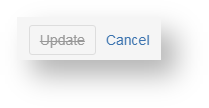What is it ?
This customfield allows to check that typed value respects an Regular Expression. By example, you will be able to validate that the value follows :
- A Currency format,
- A Date format
- A Delay format,
- or any other wanted format
Add a new Customfield and select the RegExp Customfields
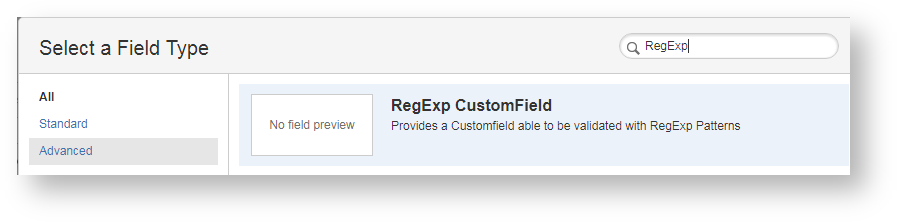
Go to Configure
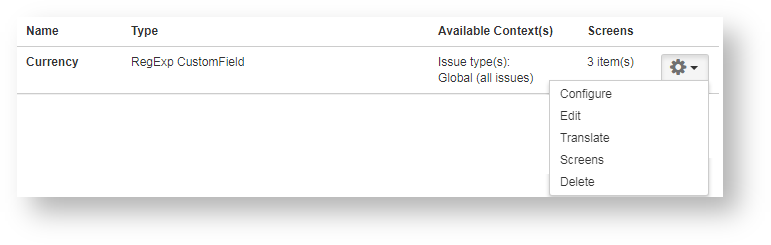
Edit the Pattern of the Regular Expression
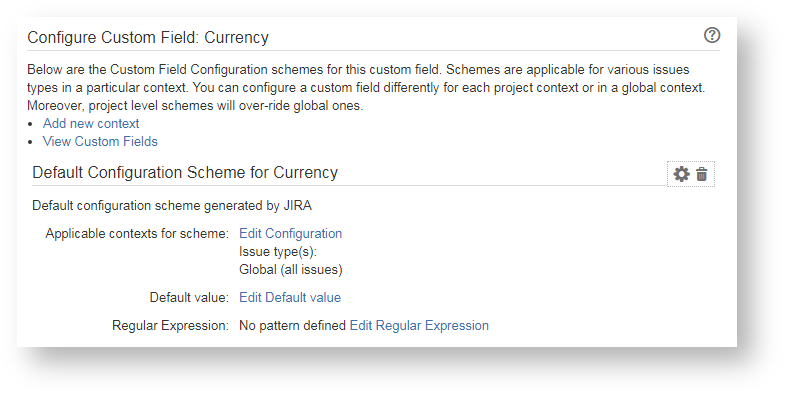
and specify the Regular Expression
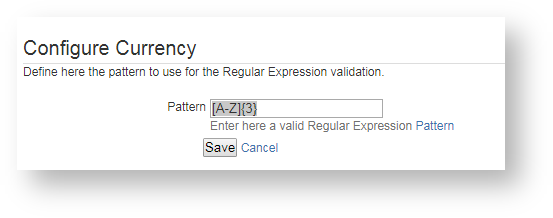
How the validation is processed ?
When the value is entered, it is controlled against the Regular Expression on Client side, before the validation of the screen.
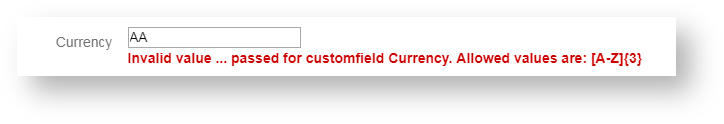
and validation it blocked ...