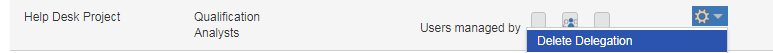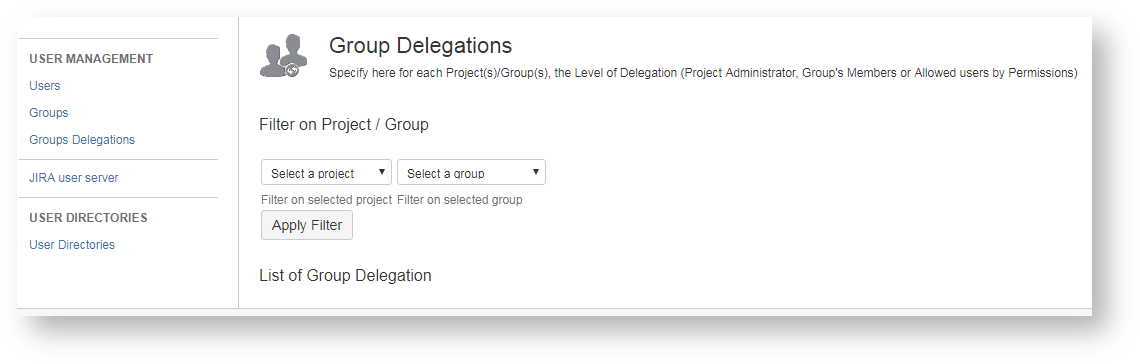
As Granted User with the permission Manage Group Delegation, you will be allowed to define which groups will be delegated in which Projects. |
To access to this feature :
The displayed page looks like ...
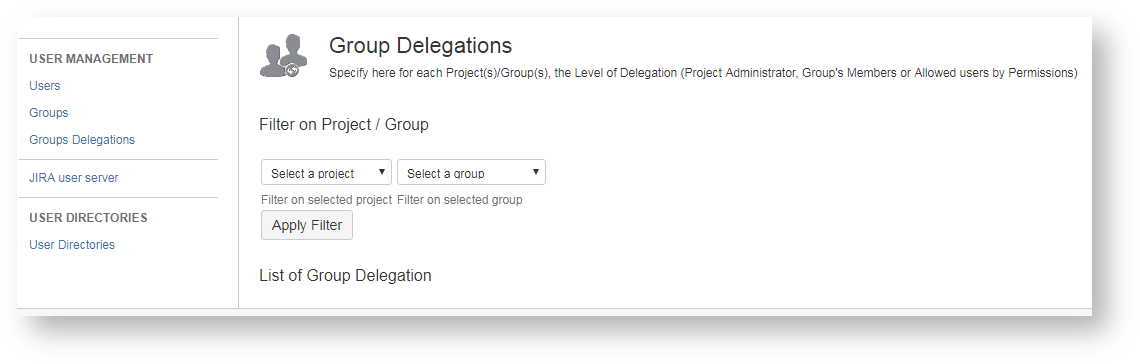
From this page, you will be able to filter your search depending on the Project and/or the Delegated Group.
When applying the filter, the matching Delegated Group will be displayed with defined Group Delegations.
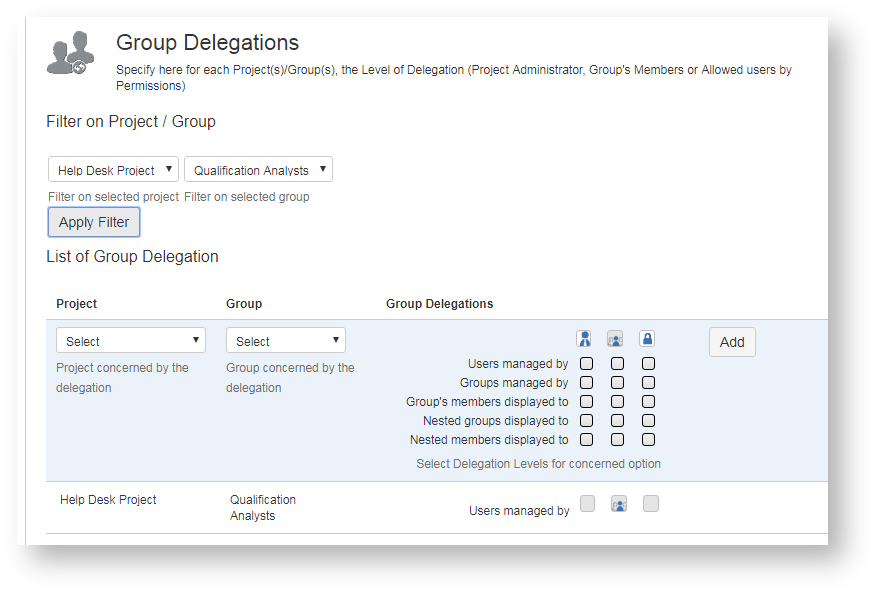
To create some Group Delegations for a Group or a Project or both, you will have to apply a filter on wanted criteria.
It will allow you :
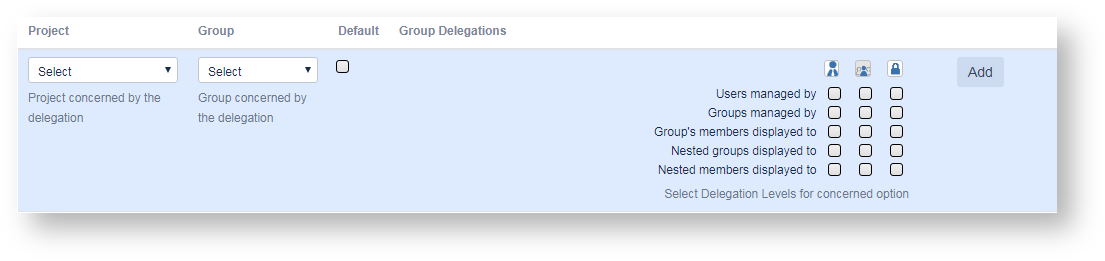
If some Group Delegation exists for your selection, the creation will be rejected. You will have to modify it, since it is not allowed to create more than one set of Group Delegation per Project/Group.
If none exists, then you can use the empty matrix.
When selecting Any option fro Project, the Group Delegation will be applied on all projects.
To modify a Group Delegation, just click on the displayed line ...
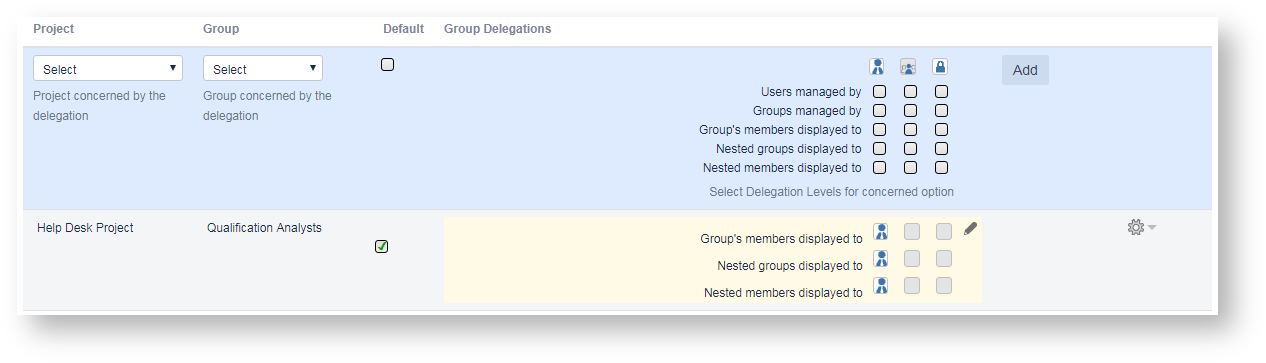
The pen icon appears, then click on the line, and you will switch to the Edit mode ...
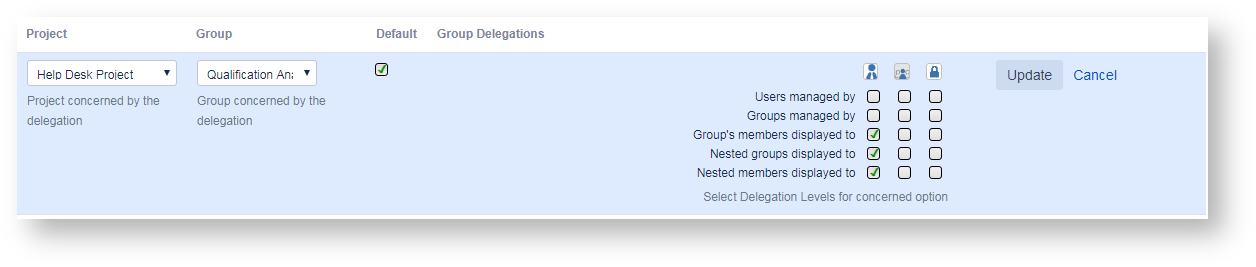
Then select in the displayed matrix :