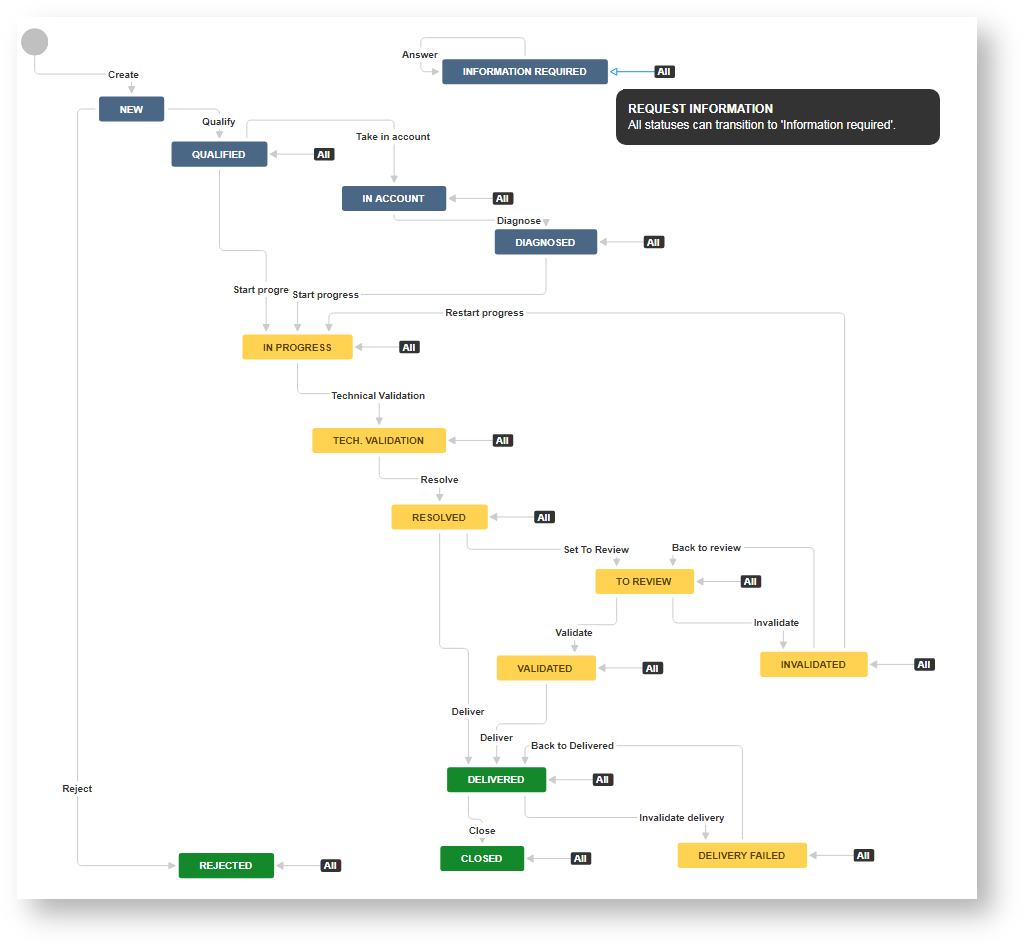Usage cases
You want to go back to the previous Step where the Issue was before the current one. Classically, you have implemented a suspensive Step like Suspended, Request Information, ... For workflow like beside, with JIRA out of the box, you will have :
In worth cases, for a such workflow, you would have to manage at least 24 transitions. Good luck ... |
|
How it works
By defining this Back To Previous Post-Function in your workflow, you will be able to force as new Step, the Previous Step where the Issue was before to reach the current Step.
It will be, also, more simple to have :
- One Global Transition to the suspensive Step or few Transition from a part of Steps
- One recursive Transition from this suspensive Step to itself with the Back To Previous Post-Function
Configuring the Feature
To use this Back To Previous Post-Function, please follow these steps :
- Create you suspensive Step,
- Append incoming transitions (One Global Transition or few Step Transitions, depending your needs)
- Append a Recursive Transition
- It will give by example such below Steps
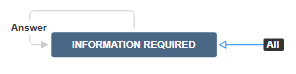
- On this Recursive Transition, you will have just to add the Back to Previous Step to any wanted transition
- For more information on adding a Post Function in Workflow, please see JIRA: Adding a Post Function
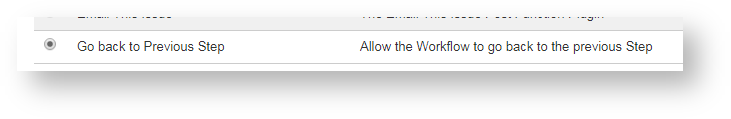
- When added, the Post-Function has to be the first one of defined Post-Function (its weight is set to 1).
You will end up with a transition looking like:
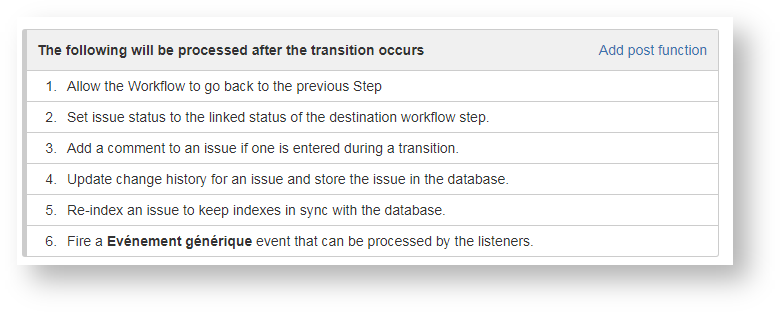
And the XML Declaration as follow :<post-function > <function type="class"> <arg name="full.module.key">fr.alkaes.minyaa.jira-plugin-minyaa-workflowsback-to-previous-step-issues-function</arg> <arg name="class.name">fr.alkaes.myaawf.workflow.postfunction.BackToPreviousStepFunction</arg> </function> </post-function>- When the Post-Function will be executed, it will check for Transition History, and will identify the previous Step (different from the current), and then it will create a new Step occurrence in the Workflow, like if there was some outgoing transition to this previous Step.
Post-Function allowing a transition Back To Previous Step. |
On this page: |