Versions Compared
compared with
Key
- This line was added.
- This line was removed.
- Formatting was changed.
Usage cases
You want to perform transition of any Linked Issues.
How it works
The Post-Function follows the defined Issue Links hierarchy, in order to find Issues for which, the Auto-Transition Manager will try to perform a transition for Candidate Transitions.
Configuring the Feature
To configure the Transition Issues Post-Function, follow these steps :
- Add the Transition Issues Post-function to any wanted transition, that will be Initiator of the Transition on Linked Issues.
For more information on adding a Post Function in Workflow, please see JIRA: Adding a Post Function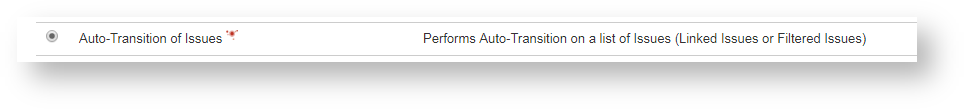
- Its configuration allows you to specify ...
- Outward and/or Inward Issue Link Types to follow in the hierarchy in order to identify Issue concerned for a Auto-Transition
- if the Link Hierarcht has to be recursive.
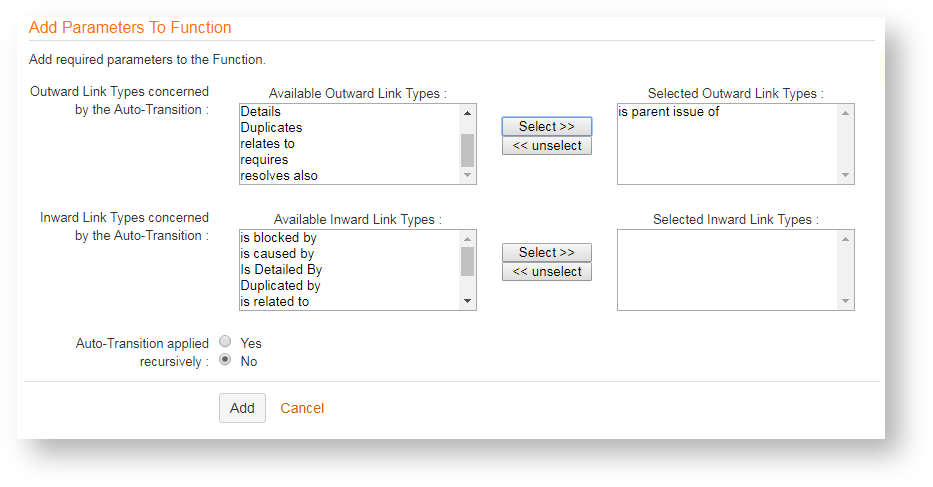
- When added, the Post-Function should be among the latest defined Post-Functions (its weight is set to 9999).
You will end up with a transition looking like:
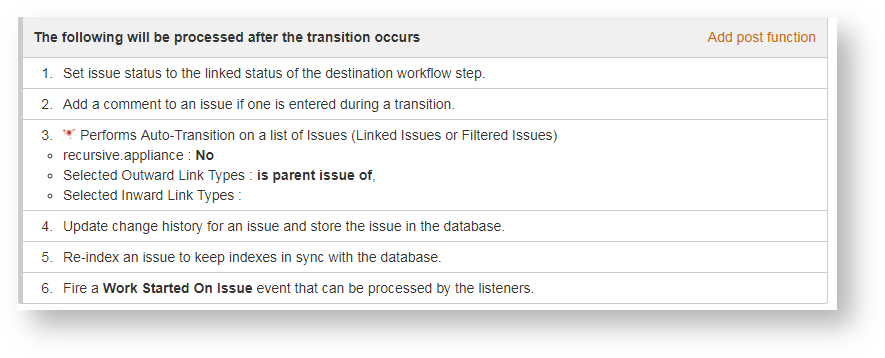
And the XML Declaration as follow :Code Block language xml linenumbers true <post-function > <function type="class"> <arg name="full.module.key">fr.alkaes.minyaa.jira-plugin-minyaa-workflowsauto-transition-issues-function</arg> <arg name="inwardLinkTypesSelected"></arg> <arg name="recursiveAutotransition">false</arg> <arg name="linkTypesSelected">10000,</arg> <arg name="class.name">fr.alkaes.myaawf.workflow.postfunction.AutoTransitionFunction</arg> </function> </post-function>
| Excerpt | ||
|---|---|---|
| ||
Post-Function to initiate auto-transition in linked issues |
| Panel | |
|---|---|
On this page:
|
| Content by Label | ||||||||||||||
|---|---|---|---|---|---|---|---|---|---|---|---|---|---|---|
|
| Info | ||
|---|---|---|
| ||