Versions Compared
Key
- This line was added.
- This line was removed.
- Formatting was changed.
WorklogType Required Permission
When Minyaa Suite introduces the Worklog Type, some improvements have been asked in order to force users to specify the Worklog Type, and not let it undefined.
The Worflow MetaAttribute minyaa.jira.issue.worklogtype.required is available and let you the ability to specify a Boolean or a Condition (It can be done using the Boolean and Condition Attribute Editor).
This boolean evaluation will define if the Worklog Type are required
This options may be also defined at the Edit Action level in order to be applicable for all steps.
Condition defined at Step level will override those defined at Edit Action level.
At the Workflow Step level
Code Block language xml linenumbers true <step id="1" name="Open"> <meta name="jira.status.id">10100</meta> <meta name="minyaa.jira.issue.worklogtype.required">com.company.MyEditableIssueCondition</meta> <actions> <common-action id="10" /> <common-action id="20" /> </actions> </step>
At Edit Action level (See KAAM-190 and KAAM-226), which will be assumed for any Step
Code Block language xml linenumbers true <global-actions> <action id="2" name="Edit Issue" > <meta name="minyaa.jira.operation.id">1</meta> <meta name="minyaa.jira.issue.worklogtype.required">true</meta> <restrict-to> ... </restrict-to> <validators> ... </validators> <results> ... </results> </action> </global-actions>
For restricting allowed Worklog Types
You may have also the need to specify which Worklog Type is applicable for your project, even for a specific Workflow Step ...
Then, Minyaa provides a Worflow MetaAttribute named minyaa.jira.issue.worklogtype.allowed, editable with the Worklog Type Editor).
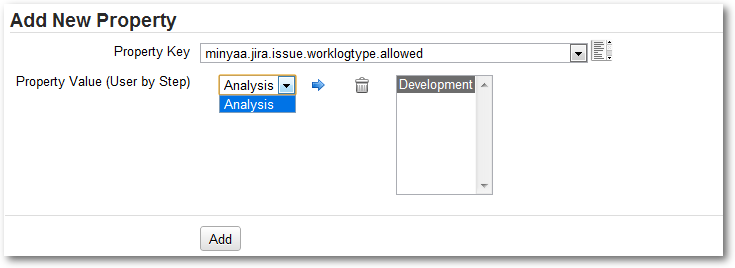
Proposed Worklog Type will be then restricted in Worklog Page and Worklog Dialogbox of Fast Worklog Gadgets.
The list of Ids (for allowed Worklog types) will appended as value of the Meta-Attribute
| Code Block | ||||
|---|---|---|---|---|
| ||||
<step id="1" name="Open"> <meta name="minyaa.jira.issue.worklogtype.allowed">1,2,3</meta> <actions> <common-action id="10" /> <common-action id="20" /> </actions> </step> |
| Excerpt | ||
|---|---|---|
| ||
|
| Panel | |
|---|---|
On this page:
|
| Content by Label | ||||||||||||||
|---|---|---|---|---|---|---|---|---|---|---|---|---|---|---|
|
| Info | ||
|---|---|---|
| ||
See also ... |